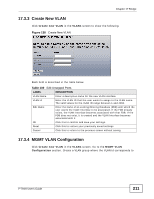ZyXEL P-794H User Guide - Page 215
Add Unicast Entry, 17.6 Multicast Filtering
 |
View all ZyXEL P-794H manuals
Add to My Manuals
Save this manual to your list of manuals |
Page 215 highlights
Chapter 17 Bridge 17.5.2 Add Unicast Entry Click Create new Unicast Entry to show the following screen. Figure 143 Add Unicast Entry Each field is described in the table below. Table 103 Add Unicast Entry LABEL Name Destination MAC Address Entry Type DESCRIPTION Enter a descriptive name for the unicast entry. Enter the MAC address of the destination. This field is not configurable and shows the entry type of the unicast entry. If the entry was created manually, this field shows Dest Static. If it was detected from the input port, the field shows Dynamic. OK Reset Click this to confirm and save your settings. Click this to restore your previously saved settings. Cancel Click this to return to the previous screen without saving. 17.6 Multicast Filtering In contrast with Unicast, Multicast acts like broadcast. It transmits the data to all end-stations on a LAN or VLAN. Multicast filtering is the system by which endstations only receive multicast traffic if they register to join specific multicast groups. With multicast filtering, network devices only forward multicast traffic to the ports that are connected to registered end-stations. P-794H User's Guide 215