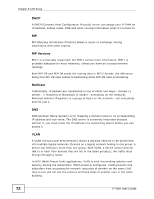ZyXEL P-794H User Guide - Page 76
Create Virtual Interface
 |
View all ZyXEL P-794H manuals
Add to My Manuals
Save this manual to your list of manuals |
Page 76 highlights
Chapter 6 LAN Setup Enter the configuration fields for your Ethernet route in the following screen and click Apply to finish. Figure 38 Ethernet Routed The following table describes the fields in this screen. Table 27 Ethernet Routed LABEL Description Port Use DHCP DESCRIPTION Enter a description for this route. Select the port you are using for this route. You can select if you want to use DHCP or enter the LAN IP address. If you select Use DHCP, your P-794H can assign IP addresses, an IP default gateway and DNS servers to Windows 95, Windows NT and other systems that support the DHCP client. LAN IP address Mask Apply If you select LAN IP address, the DHCP server will be disabled and you must enter the LAN IP address and subnet mask. Enter the LAN IP address for this route. Enter the subnet mask for this route in dot decimal notation. The subnet mask indicates what part of the IP address is the same for all computers in the network. Click this to save your changes. 6.4 Create Virtual Interface A Virtual Local Area Network (VLAN) divides a physical network into multiple logical networks. The standard is defined in IEEE 802.1q. You can create a virtual interface on routed interfaces in the LAN Configurations screen. Click Virtual I/f next to an Ethernet route rule if you want to configure a virtual interface. 76 P-794H User's Guide