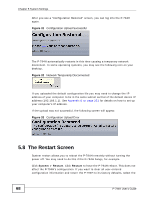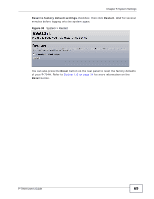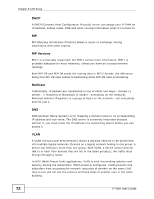ZyXEL P-794H User Guide - Page 73
The LAN Connections Screen, Finding Out More
 |
View all ZyXEL P-794H manuals
Add to My Manuals
Save this manual to your list of manuals |
Page 73 highlights
Chapter 6 LAN Setup VLAN also increases network performance by limiting broadcasts to a smaller and more manageable logical broadcast domain. In traditional switched environments, all broadcast packets go to each and every individual port. With VLAN, all broadcasts are confined to a specific broadcast domain. Note: VLAN is unidirectional; it only governs outgoing traffic. NAT In the simplest form, NAT changes the source IP address in a packet received from a subscriber (the inside local address) to another (the inside global address) before forwarding the packet to the WAN side. When the response comes back, NAT translates the destination address (the inside global address) back to the inside local address before forwarding it to the original inside host. Finding Out More See Section 6.8 on page 85 for technical background information on LANs. 6.2 The LAN Connections Screen The LAN connections screen displays a list of defined LAN interfaces. You can create a new LAN service or change the default LAN port IP address. Click Configuration > LAN connections to show the following screen. The default service, eth1, is not shown and cannot be deleted. Figure 35 Configuration > LAN connections P-794H User's Guide 73