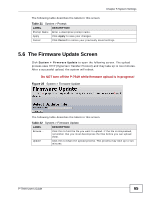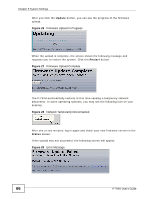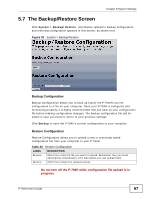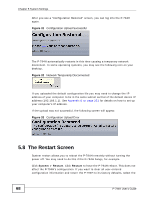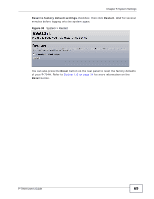ZyXEL P-794H User Guide - Page 64
The Prompt Screen
 |
View all ZyXEL P-794H manuals
Add to My Manuals
Save this manual to your list of manuals |
Page 64 highlights
Chapter 5 System Settings The following table describes the labels in this screen. Table 20 System > SNMP Trap Community: Create LABEL DESCRIPTION Community This field shows the trap community string, which act as a password for requests from the management station. IPaddress Enter the IP addresses of the manager to send your SNMP traps to. Port Enter the port number upon which the manager listens for SNMP traps. Enable Select true to enable this SNMP trap community. Select false to disable it. Wake Up Enabled You can wake up the remote SNMP management host if you select true. Otherwise, select false. Version Select the SNMP version for the P-794H. The SNMP version on the P794H must match the version on the SNMP manager. Choose SNMP version 1 (v1) or version 2c (v2c). OK Reset Return to SNMP Configuration Note: SNMP version 2c is backwards compatible with SNMP version 1. Click OK to save your changes. Click Reset to restore your previously saved settings. Click this if you want to return to the SNMP Config screen. 5.5 The Prompt Screen In the Prompt screen, you can configure the prompt name which will be shown in the CLI prompt and the host name in the Status screen. Figure 24 System > Prompt 64 P-794H User's Guide