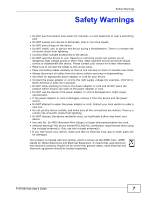Table of Contents
P-870HN-5xb User’s Guide
12
Chapter
3
Introducing the Web Configurator
........................................................................................
51
3.1 Web Configurator Overview
.................................................................................................
51
3.1.1 Accessing the Web Configurator
................................................................................
51
3.2 Web Configurator Main Screen
...........................................................................................
53
3.2.1 Navigation Panel
........................................................................................................
54
3.2.2 Main Window
..............................................................................................................
56
3.2.3 Status Bar
...................................................................................................................
56
Part II: Technical Reference
..................................................................
57
Chapter
4
Status Screens
........................................................................................................................
59
4.1 Status Screen
......................................................................................................................
59
4.1.1 WAN Service Statistics
...............................................................................................
63
4.1.2 Route Info
...................................................................................................................
64
4.1.3 WLAN Station List
......................................................................................................
66
4.1.4 xDSL Statistics
...........................................................................................................
67
4.1.5 LAN Statistics
.............................................................................................................
70
4.1.6 Client List
...................................................................................................................
71
Chapter
5
WAN Setup
...............................................................................................................................
73
5.1 Overview
..............................................................................................................................
73
5.1.1 What You Can Do in this Chapter
..............................................................................
73
5.2 What You Need to Know
......................................................................................................
74
5.3 Before You Begin
.................................................................................................................
75
5.4 The Mode Screen
................................................................................................................
75
5.5 The Layer 2 Interface Screen
..............................................................................................
75
5.5.1 Layer 2 Interface Configuration
..................................................................................
77
5.6 The Internet Connection Screen
..........................................................................................
80
5.6.1 WAN Connection Configuration
.................................................................................
81
5.7 Technical Reference
............................................................................................................
95
Chapter
6
LAN Setup
..............................................................................................................................
103
6.1 Overview
............................................................................................................................
103
6.1.1 What You Can Do in this Chapter
............................................................................
103
6.2 What You Need To Know
...................................................................................................
104
6.3 The IP Screen
....................................................................................................................
105
6.4 The DHCP Client List Screen
............................................................................................
107