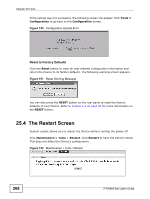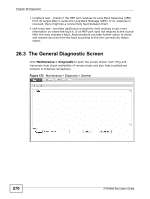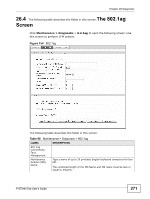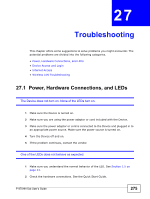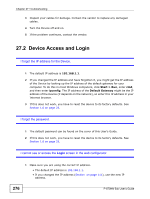ZyXEL P-870MH-C1 User Guide - Page 273
The OAM Ping Test Screen
 |
View all ZyXEL P-870MH-C1 manuals
Add to My Manuals
Save this manual to your list of manuals |
Page 273 highlights
Chapter 26 Diagnostic 26.5 The OAM Ping Test Screen Click Maintenance > Diagnostic > OAM Ping Test to open the screen shown next. Use this screen to perform an OAM (Operation, Administration and Maintenance) F4 or F5 loopback test on a PVC. The Device sends an OAM F4 or F5 packet to the DSLAM or ATM switch and then returns it to the Device. The test result then displays in the text box. ATM sets up virtual circuits over which end systems communicate. The terminology for virtual circuits is as follows: • Virtual Channel (VC) Logical connections between ATM devices • Virtual Path (VP) A bundle of virtual channels • Virtual Circuits A series of virtual paths between circuit end points Figure 155 Virtual Circuit Topology Segment Virtual Circuit (End-to-End) ATM Switch Virtual Path Virtual Channel Think of a virtual path as a cable that contains a bundle of wires. The cable connects two points and wires within the cable provide individual circuits between the two points. In an ATM cell header, a VPI (Virtual Path Identifier) identifies a link formed by a virtual path; a VCI (Virtual Channel Identifier) identifies a channel within a virtual path. A series of virtual paths make up a virtual circuit. F4 cells operate at the virtual path (VP) level, while F5 cells operate at the virtual channel (VC) level. F4 cells use the same VPI as the user data cells on VP connections, but use different predefined VCI values. F5 cells use the same VPI and VCI as the user data cells on the VC connections, and are distinguished from data cells by a predefinded Payload Type Identifier (PTI) in the cell header. Both F4 flows and F5 flows are bidirectional and have two types. • segment F4 flows (VCI=3) • end-to-end F4 flows (VCI=4) • segment F5 flows (PTI=100) • end-to-end F5 flows (PTI=101) OAM F4 or F5 tests are used to check virtual path or virtual channel availability between two DSL devices. Segment flows are terminated at the connecting point P-870HN-5xb User's Guide 273