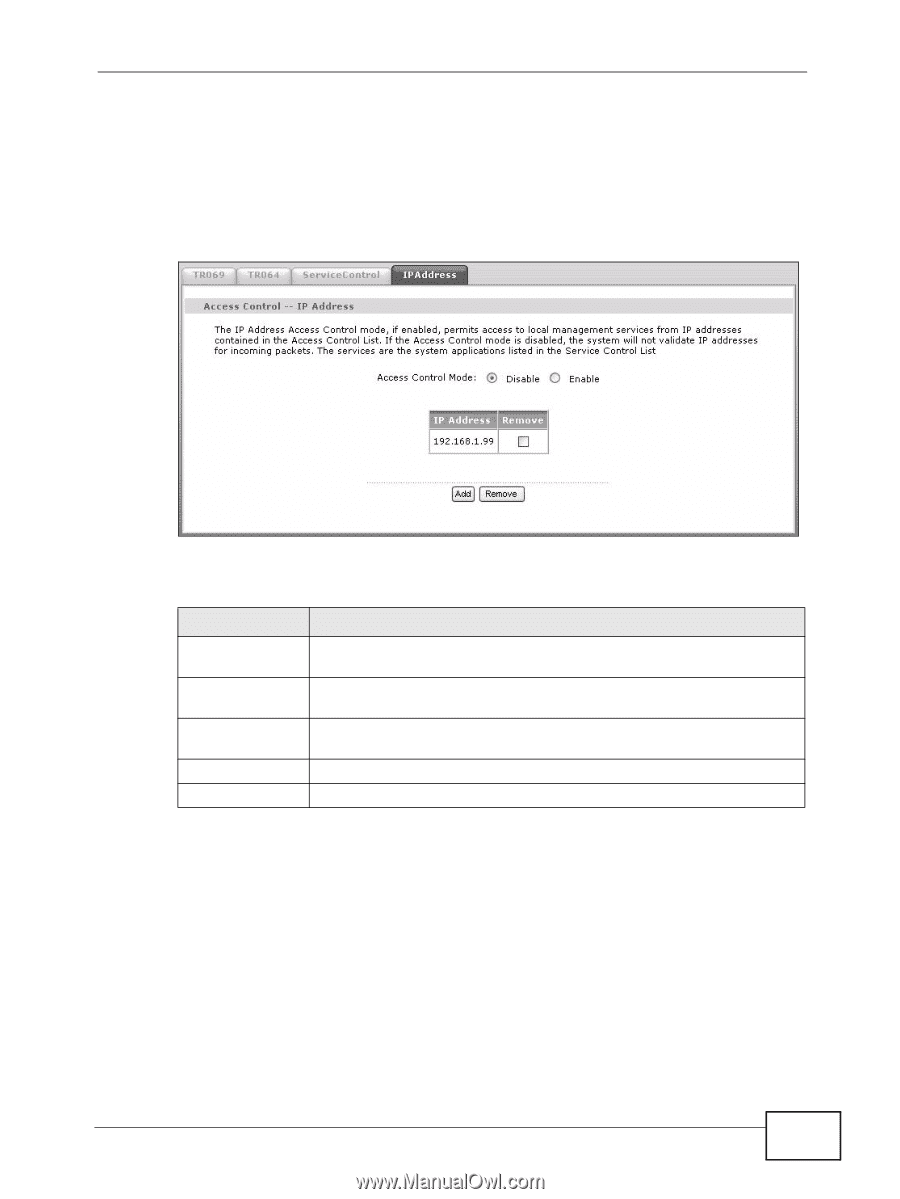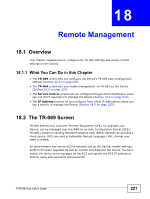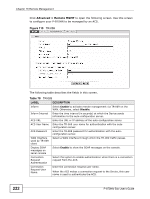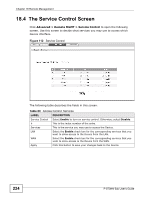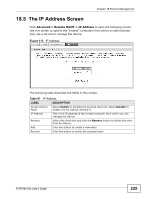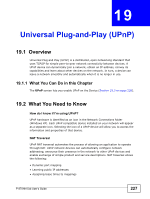ZyXEL P-870MH-C1 User Guide - Page 225
The IP Address Screen
 |
View all ZyXEL P-870MH-C1 manuals
Add to My Manuals
Save this manual to your list of manuals |
Page 225 highlights
Chapter 18 Remote Management 18.5 The IP Address Screen Click Advanced > Remote MGMT > IP Address to open the following screen. Use this screen to specify the "trusted" computers from which an administrator may use a service to manage the Device. Figure 113 IP Address The following table describes the fields in this screen. Table 81 IP Address LABEL DESCRIPTION Access Control Mode Select Enable to activate the secured client list. Select Disable to disable the list without deleting it. IP Address This is the IP address of the trusted computer from which you can manage the Device. Remove Select this check box and click the Remove button to delete this entry from the Device. Add Click this button to create a new entry. Remove Click this button to delete the selected entry. P-870HN-5xb User's Guide 225