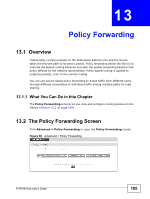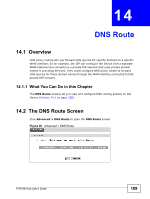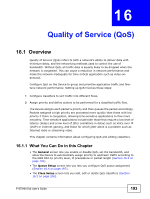ZyXEL P-870MH-C1 User Guide - Page 190
DNS Route Setup, Table 64
 |
View all ZyXEL P-870MH-C1 manuals
Add to My Manuals
Save this manual to your list of manuals |
Page 190 highlights
Chapter 14 DNS Route The following table describes the labels in this screen. Table 64 Advanced > DNS Route LABEL DESCRIPTION Domain Name This is the domain name to which the DNS policy route applies. Subnet Mask This is the subnet mask of the domain name. WAN Interface This is the WAN interface through which the Device sends DNS queries that match this DNS policy route. Add Click this to create a new rule. Remove Click the icon to remove a rule from the Device. A window displays asking you to confirm that you want to delete the rule. 14.2.1 DNS Route Setup Click the Add button in the DNS Route screen. Use this screen to configure the required information for a DNS policy route. Figure 99 DNS Route: Add The following table describes the labels in this screen. Table 65 DNS Route: Add LABEL DESCRIPTION Domain Name Enter the domain name to which the DNS policy route applies. Subnet Mask Enter the subnet mask of the domain name. Use Interface Select a WAN interface through which the traffic is sent. You must have the WAN interface(s) already configured in the WAN screens. Back Click Back to return to the previous screen without saving. Apply Click Apply to save your changes back to the Device. 190 P-870HN-5xb User's Guide