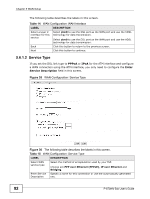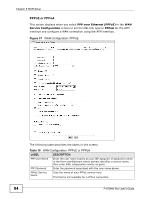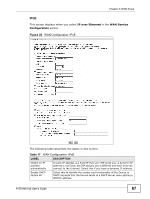ZyXEL P-870MH-C1 User Guide - Page 82
Service Type, Table 14
 |
View all ZyXEL P-870MH-C1 manuals
Add to My Manuals
Save this manual to your list of manuals |
Page 82 highlights
Chapter 5 WAN Setup The following table describes the labels in this screen. Table 14 WAN Configuration: WAN Interface LABEL DESCRIPTION Select a layer 2 interface for this service Select ptm0 to use the DSL port as the WAN port and use the VDSL technology for data transmission. Select atm0 to use the DSL port as the WAN port and use the ADSL technology for data transmission. Back Click this button to return to the previous screen. Next Click this button to continue. 5.6.1.2 Service Type If you set the DSL link type to PPPoA or IPoA for the ATM interface and configure a WAN connection using the ATM interface, you only need to configure the Enter Service Description field in this screen. Figure 35 WAN Configuration: Service Type Figure 36 The following table describes the labels in this screen. Table 15 WAN Configuration: Service Type LABEL DESCRIPTION Select WAN service type Select the method of encapsulation used by your ISP. Choices are PPP over Ethernet (PPPoE), IP over Ethernet and Bridging. Enter Service Specify a name for this connection or use the automatically generated Description one. 82 P-870HN-5xb User's Guide