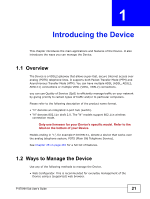Table of Contents
P-870HN-5xb User’s Guide
17
24.2 The View Log Screen
......................................................................................................
259
24.3 The Log Settings Screen
.................................................................................................
260
Chapter
25
Tools
.......................................................................................................................................
263
25.1 Overview
..........................................................................................................................
263
25.1.1 What You Can Do in this Chapter
..........................................................................
263
25.2 The Firmware Screen
......................................................................................................
264
25.3 The Configuration Screen
................................................................................................
266
25.4 The Restart Screen
.........................................................................................................
268
Chapter
26
Diagnostic
..............................................................................................................................
269
26.1 Overview
..........................................................................................................................
269
26.1.1 What You Can Do in this Chapter
..........................................................................
269
26.2 What You Need to Know
..................................................................................................
269
26.3 The General Diagnostic Screen
......................................................................................
270
26.4 The following table describes the fields in this screen.The 802.1ag Screen
...................
271
26.5 The OAM Ping Test Screen
.............................................................................................
273
Chapter
27
Troubleshooting
....................................................................................................................
275
27.1 Power, Hardware Connections, and LEDs
......................................................................
275
27.2 Device Access and Login
................................................................................................
276
27.3 Internet Access
................................................................................................................
277
27.4 Wireless LAN Troubleshooting
........................................................................................
279
Chapter
28
Product Specifications
.........................................................................................................
281
28.1 Hardware Specifications
..................................................................................................
281
28.2 Firmware Specifications
...................................................................................................
281
28.3 Wireless Features
............................................................................................................
285
Appendix
A
Setting Up Your Computer’s IP Address
...........................................................
287
Appendix
B
Pop-up Windows, JavaScripts and Java Permissions
......................................
317
Appendix
C
IP Addresses and Subnetting
...........................................................................
327
Appendix
D
Wireless LANs
..................................................................................................
339
Appendix
E
IPv6
...................................................................................................................
355
Appendix
F
Common Services
.............................................................................................
367
Appendix
G
Open Software Announcements
.......................................................................
371