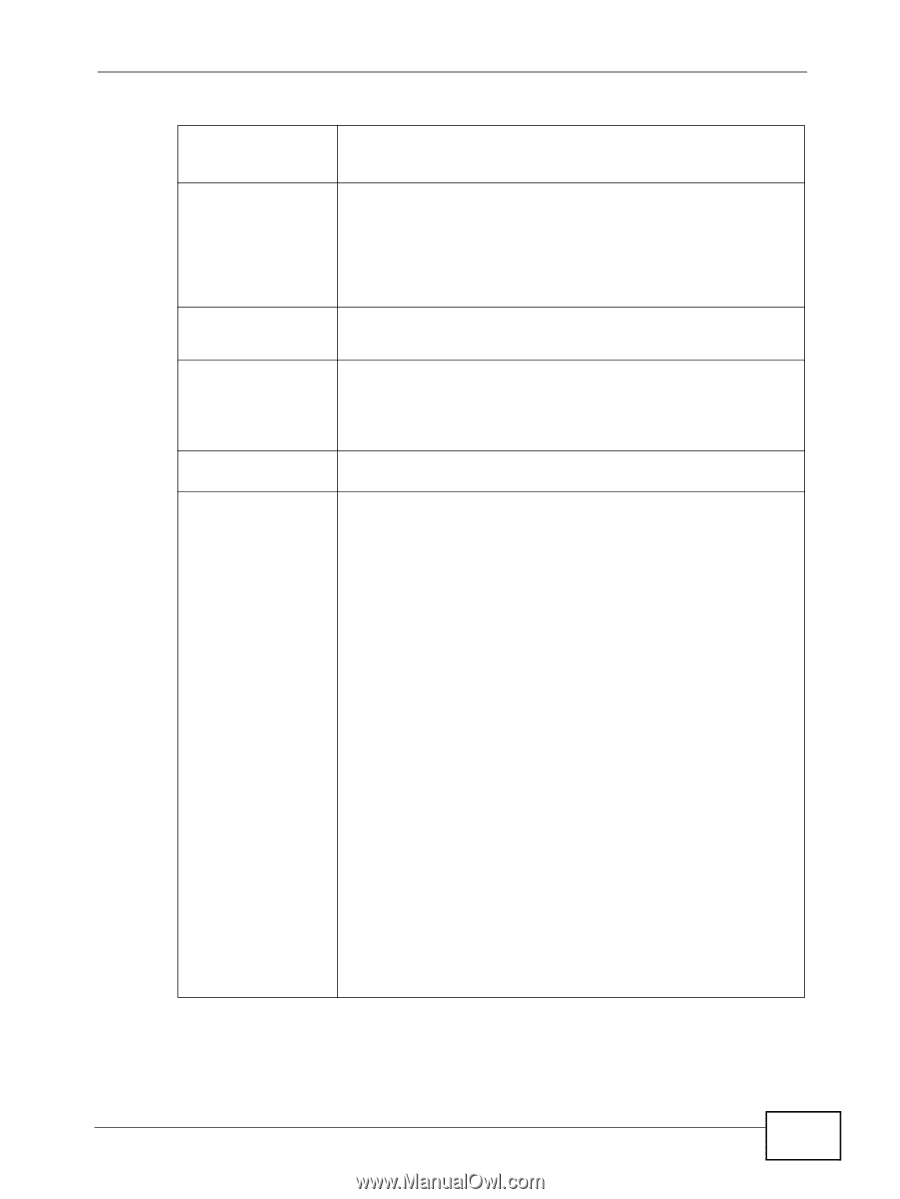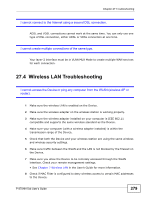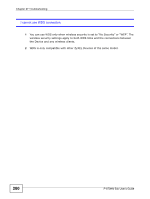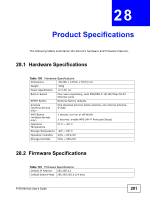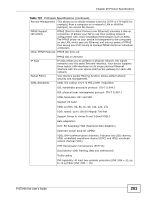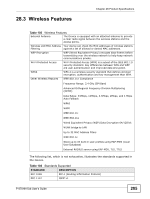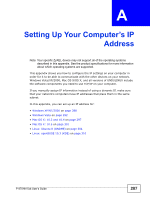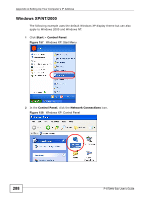ZyXEL P-870MH-C1 User Guide - Page 283
Firmware Specifications, continued, Product Specifications, P-870HN-5xb User's Guide
 |
View all ZyXEL P-870MH-C1 manuals
Add to My Manuals
Save this manual to your list of manuals |
Page 283 highlights
Chapter 28 Product Specifications Table 101 Firmware Specifications (continued) Remote Management This allows you to decide whether a service (HTTP or FTP traffic for example) from a computer on a network (LAN or WAN for example) can access the Device. PPPoE Support (RFC2516) PPPoE (Point-to-Point Protocol over Ethernet) emulates a dial-up connection. It allows your ISP to use their existing network configuration with newer broadband technologies such as ADSL. The PPPoE driver on your device is transparent to the computers on the LAN, which see only Ethernet and are not aware of PPPoE thus saving you from having to manage PPPoE clients on individual computers. Other PPPoE Features PPPoE idle time out IP Alias Packet Filters VDSL Standards PPPoE dial on demand IP alias allows you to partition a physical network into logical networks over the same Ethernet interface. Your device supports three logical LAN interfaces via its single physical Ethernet interface with the your device itself as the gateway for each LAN network. Your device's packet filtering function allows added network security and management. VDSL line coding: ITU-T G.993.2 DMT modulation DSL handshake procedure protocol: ITU-T G.994.1 DSL physical layer management protocol: ITU-T G.997.1 VDSL band plan: 997 and 998 Support U0 band VDSL profiles: 8a, 8b, 8c, 8d, 12a, 12b, 17a VDSL speed: up to 100/50 Mbps@ 700 feet Support Annex A, Annex B and 5-band VDSL2 Rate adaptation OLR: Bit Swapping/ SRA (Seamless Rate Adaption) Upstream power back-off (UPBO) VDSL OAM communication channels: Indicator bits (IB) channel, VDSL embedded operations channel (EOC) and VDSL overhead control channel (VOC) PTM Transmission Convergence (PTM-TC) Dual-latency xDSL framing (fast and interleaved) Trellis coding INP capability: At least two symbols protection (INP_MIN = 2), up to 16 symbols (INP_MIN = 16) P-870HN-5xb User's Guide 283