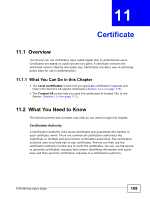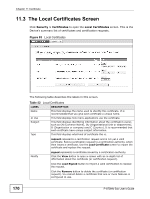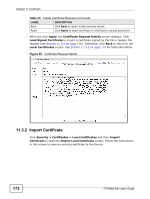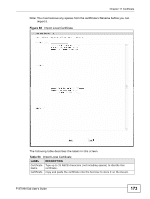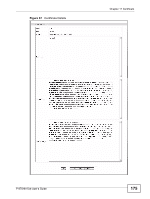ZyXEL P-870MH-C1 User Guide - Page 172
Import Certificate, Table 53
 |
View all ZyXEL P-870MH-C1 manuals
Add to My Manuals
Save this manual to your list of manuals |
Page 172 highlights
Chapter 11 Certificate Table 53 Create Certificate Request (continued) LABEL DESCRIPTION Back Click Back to return to the previous screen. Apply Click Apply to begin certificate or certification request generation. After you click Apply, the Certificate Request Details screen displays. Click Load Signed Certificate to import a certificate signed by the CA to replace the request (see Section 11.3.4 on page 176). Otherwise, click Back to return to the Local Certificates screen. See Section 11.3.3 on page 174 for field information. Figure 85 Certificate Request Details 11.3.2 Import Certificate Click Security > Certificates > Local Certificates and then Import Certificate to open the Import Local Certificate screen. Follow the instructions in this screen to save an existing certificate to the Device. 172 P-870HN-5xb User's Guide