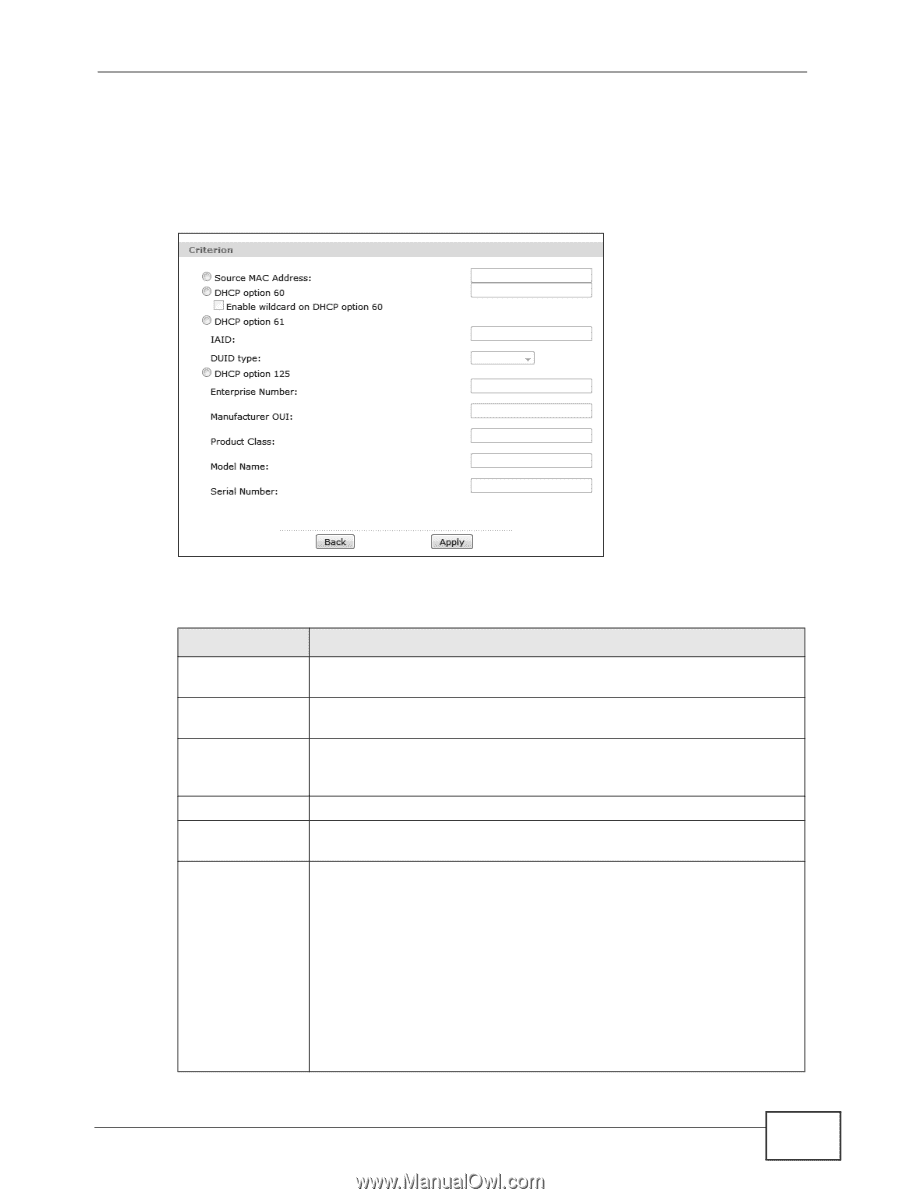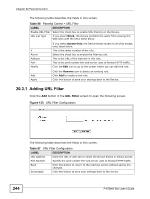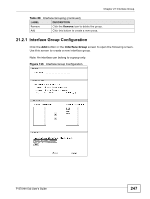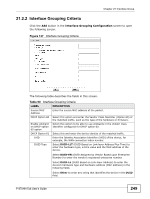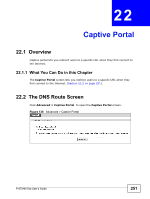ZyXEL P-870MH-C1 User Guide - Page 249
Interface Grouping Criteria
 |
View all ZyXEL P-870MH-C1 manuals
Add to My Manuals
Save this manual to your list of manuals |
Page 249 highlights
Chapter 21 Interface Group 21.2.2 Interface Grouping Criteria Click the Add button in the Interface Grouping Configuration screen to open the following screen. Figure 137 Interface Grouping Criteria The following table describes the fields in this screen. Table 90 Interface Grouping Criteria LABEL DESCRIPTION Source MAC Address Enter the source MAC address of the packet. DHCP Option 60 Select this option and enter the Vendor Class Identifier (Option 60) of the matched traffic, such as the type of the hardware or firmware. Enable wildcard on DHCP option 60 option Select this option to be able to use wildcards in the Vendor Class Identifier configured for DHCP option 60. DHCP Option 61 Select this and enter the device identity of the matched traffic. IAID Enter the Identity Association Identifier (IAID) of the device, for example, the WAN connection index number. DUID Type Select DUID-LLT (DUID Based on Link-layer Address Plus Time) to enter the hardware type, a time value and the MAC address of the device. Select DUID-EN (DUID Assigned by Vendor Based upon Enterprise Number) to enter the vendor's registered enterprise number. Select DUID-LL (DUID Based on Link-layer Address) to enter the device's hardware type and hardware address (MAC address) in the following fields. Select Other to enter any string that identifies the device in the DUID field. P-870HN-5xb User's Guide 249