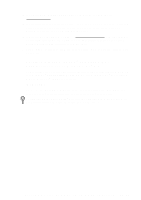Brother International MFC-9200C Users Manual - English - Page 146
Choosing the Right Kind of Paper, Multi-purpose Paper Cassette
 |
View all Brother International MFC-9200C manuals
Add to My Manuals
Save this manual to your list of manuals |
Page 146 highlights
Choosing the Right Kind of Paper To achieve high quality printing using your MFC, it's very important to select the right kind of paper. Be sure to read About Brother Paper, on page 2-4 before selecting and purchasing paper for the MFC. Multi-purpose Paper Cassette You can use plain paper, coated paper, transparencies, glossy paper, envelopes and organizer (K, L) in the multi-purpose paper cassette. (See Paper, page 2-4 and Loading Paper in the Multi-Purpose Paper Cassette, page 2-7 for more information about paper.) Loading Paper in Multi-purpose Paper Cassette 1 Remove the paper cassette (lift and pull out). 2 Remove any paper from the paper cassette, and fan the stack of paper before loading. Load the paper stack with the print (coated) side face down. Slide the paper guide. Make sure the paper is stacked below the maximum paper height line. You can load up to 250 sheets of 20 lb (75g/m2) plain paper. 3 Close the paper cassette cover and reinstall the cassette. Adjusting for Thick Paper and Envelopes If the paper is thicker than 20 lb (75 g/m2), you must adjust the paper thickness lever. 1 Press the Scanner Cover Release Button and lift up the scanner cover. Scanner Cover Scanner Cover Release Button 14 - 2 U S I N G T H E M F C A S A P R I N T E R