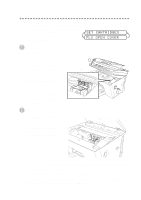Brother International MFC-9200C Users Manual - English - Page 37
Installing the Ink Cartridges
 |
View all Brother International MFC-9200C manuals
Add to My Manuals
Save this manual to your list of manuals |
Page 37 highlights
Installing the Ink Cartridges 1 Check that you turned on the power (by plugging in the power cord) and that the paper cassette is loaded with paper and installed in the MFC. The LCD alternately shows; SET CARTRIDGES PLS OPEN COVER Caution Close the document cover before you open the Scanner Cover. 2 Press the blue Scanner Cover Release Button on the right side of the MFC and lift the scanner cover. After a few seconds, the print head will move left to its replacement position. 2 Print Head 3 Remove the yellow shipping cover by pulling it toward you and lifting it up and out. Caution s The bottom of the yellow shipping cover is wet with ink that will cause stains, so wipe it clean before you place it down. Keep the yellow shipping cover in a safe place. 1 Yellow Shipping Cover We recommend that you install the ink cartridges from left to right in this order: Black, Yellow, Cyan, Magenta. 4 Open the Black ink cartridge bag and remove the ink cartridge. 5 Carefully remove the sealing tape from the bottom of the ink cartridge. Be sure to peel the tape in the direction away from you. ASSEMBLY AND CONNECTIONS 2-9