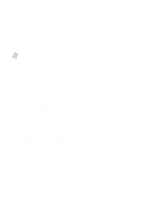Brother International MFC-9200C Users Manual - English - Page 151
Paper Size, User Defined Paper Size, B5 International envelope
 |
View all Brother International MFC-9200C manuals
Add to My Manuals
Save this manual to your list of manuals |
Page 151 highlights
Paper Size You can select from the following sizes of paper and envelopes: Letter (US) Legal (US) Executive (US) A4 (International) A5 (International) Post Card (US) Photo Card (US) Envelopes B5 (International envelope) C5 (International envelope) COM-10 DL (International envelope) Monarch (US envelope) Organizer K Organizer L 8 1/2 x 11 inches (215.9 x 279.4 mm) 8 1/2 x 14 inches (215.9 x 355.6 mm) 7 1/4 x 10 1/2 inches (184.2 x 266.7 mm) 210 x 297 mm 5.8 x 8.3 inches (148 x 210 mm) 5 x 7 inches (127 x 177.8 mm) 4 x 6 inches (101.6 x 152.4 mm) 6.9 x 9.8 inches (176 x 250 mm) 6.4 x 9 inches (162 x 229 mm) 4 1/8 x 9 1/2 inches (104.8 x 241 mm) 4.3 x 8.7 inches (110 x 220 mm) 3 7/8 x 7 1/2 inches (98.4 x 190.5 mm) 3 3/4 x 6 3/4 inches (95.3 x 171.5 mm) 5 1/2 x 8 1/2 inches (139.7 x 215.9 mm) User Defined Paper Size The printer can handle any paper size within the following range; Minimum 3.75 x 5.85 inches (95.3 x 148.6 mm) Maximum 8.5 x 14 inches (216 x 355.6 mm) In this option, you can specify a custom paper size and save it by following this procedure: 1 Measure the paper size you want to use. 2 Select User Defined... in the paper size option. 3 Enter a unique name for your paper in the Custom Paper Size Name box. 4 Select either inch or mm for the unit of measure. 5 Type in the length and width. 6 Click the Save button to store the size. If necessary, you can delete a preset size by choosing the Delete button. Note Your Windows application software may override this setting. Make sure you have set the proper paper size in your application software. In addition, check the margin settings when you select the smallest paper size. If they are too large, it may result in nothing being printed. P R I N T E R D R I V E R S E T T I N G S 15 - 2