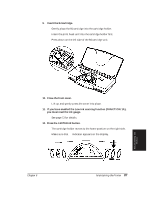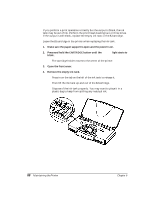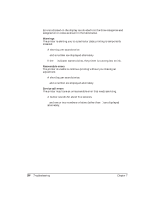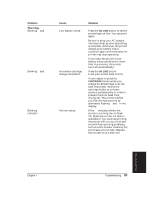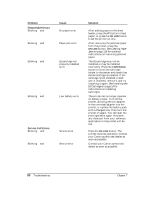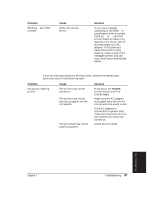92
Troubleshooting
Chapter 7
Problem
See page
Printout curls
......................................................................................
103
Computer indicates device time-out
...............................................
103
Paper Loading Problems
......................................................................
104
Paper does not load into printer
....................................................
104
Paper is loaded skewed (printing is skewed)
................................
104
Multiple sheets load into printer
....................................................
105
Envelopes do not load
...................................................................
105
Transparency film or back print film does not feed correctly
.....
106
Paper does not eject after printing
................................................
106
Repeated paper jams occur
..............................................................
106
Print Quality Problems
.........................................................................
107
Print is not clear
.................................................................................
107
Splashed dots
......................................................................................
107
Output appears jagged
......................................................................
107
White streaks or missing dots
..........................................................
108
Blurred or smudged ink
....................................................................
109
Paper edge is soiled with ink
...........................................................
109
Windows Problems
................................................................................
110
Printer does not print or prints garbage
.........................................
110
Cannot print from file menu
............................................................
110
Printer does not print from Windows (but does print
from MS-DOS)
....................................................................................
111
Output is not as expected
.................................................................
111
Fonts do not print as smoothly rounded characters
.....................
111
Extra characters appear on the page
...............................................
112
Cannot print file sent from remote computer
................................
113
Large gaps appear between text or graphics
.................................
113
When printing large characters (above 48 pt), text is missing
....
113
In WordPerfect, the BOX prints but the text does not
..................
114
Multiple copies do not print
.............................................................
114
Print Manager problems occur
........................................................
115
Clearing Paper Jams
..............................................................................
116