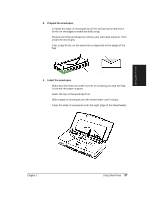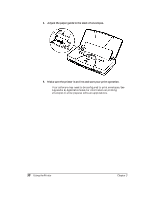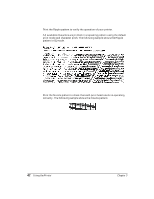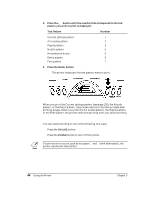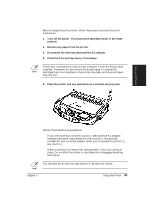Canon BJ-30 User Guide - Page 49
Printing the Test Patterns, All Modes Pattern
 |
View all Canon BJ-30 manuals
Add to My Manuals
Save this manual to your list of manuals |
Page 49 highlights
Using the Printer Printing the Test Patterns You can verify the print quality of your printer by printing any of several test patterns: All modes pattern, Ripple pattern, Nozzle pattern, Demo pattern, and Font pattern. All Modes Pattern When the printer is set to BJ mode, you can print a test pattern showing characters printed in the different sizes available in BJ mode. The print sample uses the currently selected font. The following sample shows the All modes pattern in BJ mode. HQ PROPORTIONAL HQ 12 CPI HQ 10 CPI HQ DOUBLE-HIGH DRAFT 12 CPI DRAFT 10 CPI HQ DOUBLE-WIDE DRAFT CONDENSED SUBSCRIPT HQ EMPHASIZED 12 CPI HQ EMPHASIZED 10 CPI N The All modes pattern cannot be printed in Economy mode. Chapter 3 Using the Printer 41
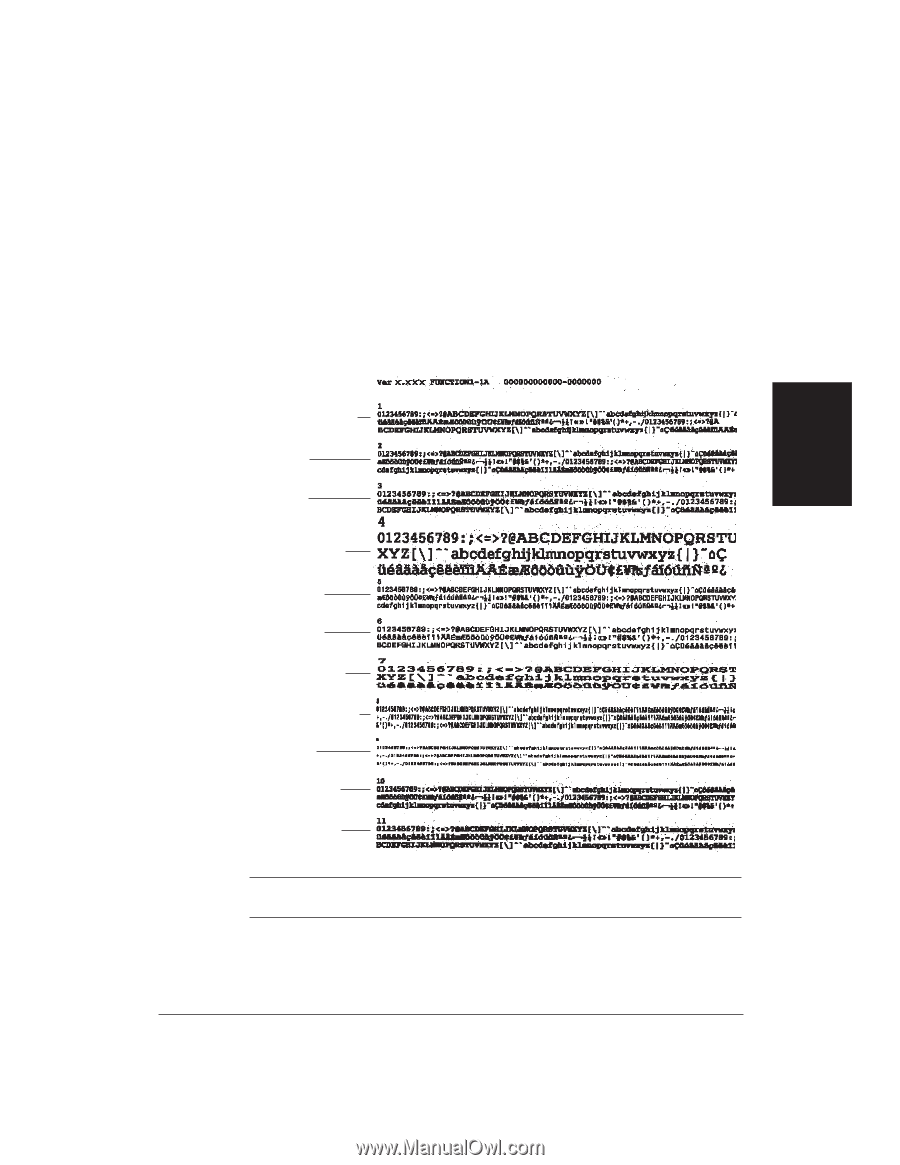
Chapter 3
Using the Printer
41
Printing the Test Patterns
You can verify the print quality of your printer by printing any of several
test patterns: All modes pattern, Ripple pattern, Nozzle pattern, Demo
pattern, and Font pattern.
All Modes Pattern
When the printer is set to BJ mode, you can print a test pattern showing
characters printed in the different sizes available in BJ mode. The print
sample uses the currently selected font. The following sample shows the
All modes pattern in BJ mode.
N
The All modes pattern cannot be printed in Economy mode.
Using the Printer
HQ PROPORTIONAL
HQ 12 CPI
HQ 10 CPI
HQ DOUBLE-HIGH
DRAFT 12 CPI
DRAFT 10 CPI
HQ DOUBLE-WIDE
DRAFT CONDENSED
SUBSCRIPT
HQ EMPHASIZED
12 CPI
HQ EMPHASIZED
10 CPI