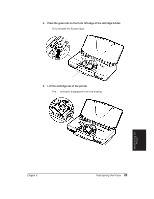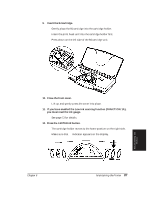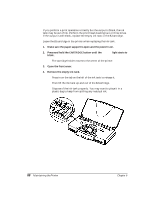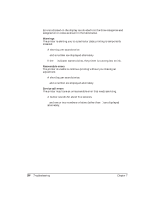Canon BJ-30 User Guide - Page 97
Maintaining the Printer
 |
View all Canon BJ-30 manuals
Add to My Manuals
Save this manual to your list of manuals |
Page 97 highlights
5. Take the new ink tank out of its bag. t Then remove the orange protection cap. 6. Carefully slide the new ink tank into the BJ cartridge. and then press down on the left side of the ink tank until it snaps into place. Maintaining the Printer 7. Close the front cover. 8. If you have enabled the Low ink warning function (FUNCTION 1A), you must reset the ink gauge. t See page 73 for details. Chapter 6 Maintaining the Printer 89
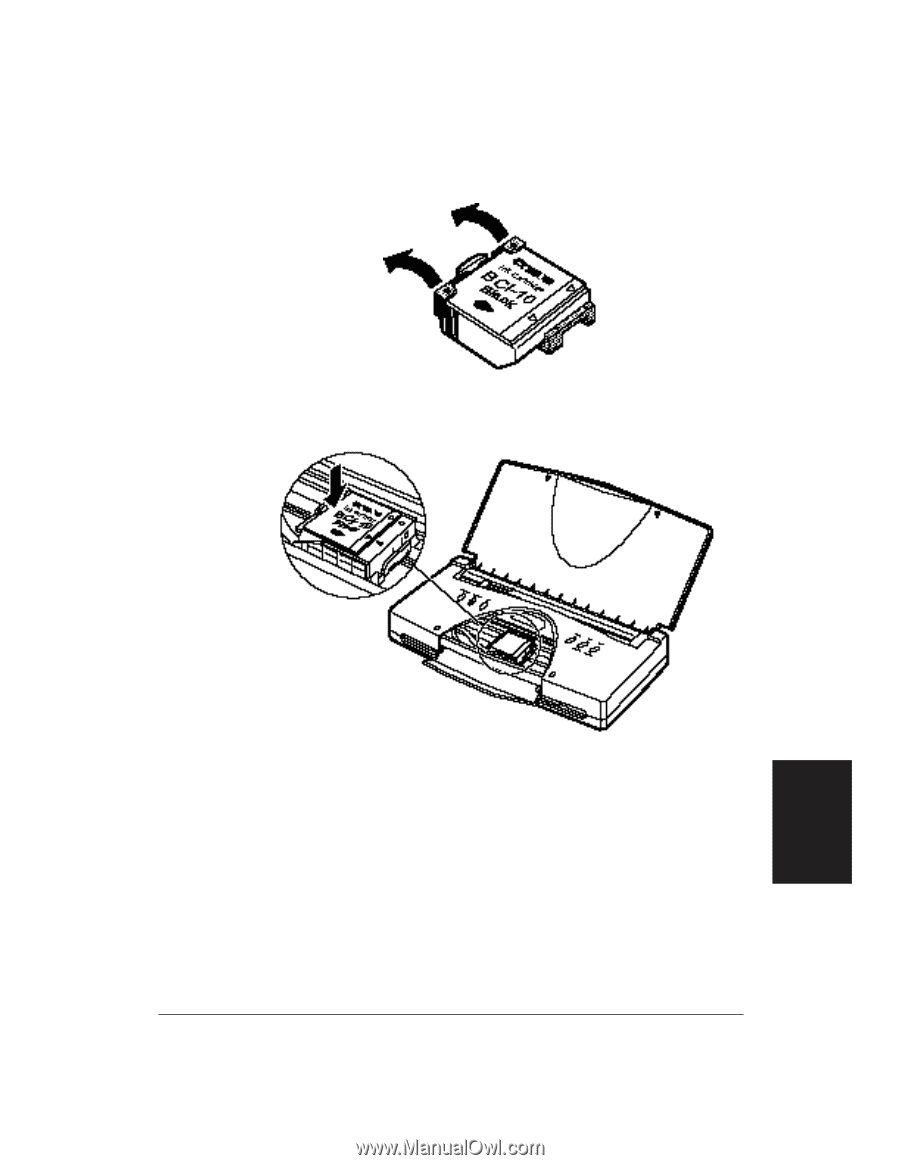
Chapter 6
Maintaining the Printer
89
5.
Take the new ink tank out of its bag.
Then remove the orange protection cap.
6.
Carefully slide the new ink tank into the BJ cartridge. and then press
down on the left side of the ink tank until it snaps into place.
7.
Close the front cover.
8.
If you have enabled the Low ink warning function (FUNCTION 1A),
you must reset the ink gauge.
See page 73 for details.
Maintaining the
Printer