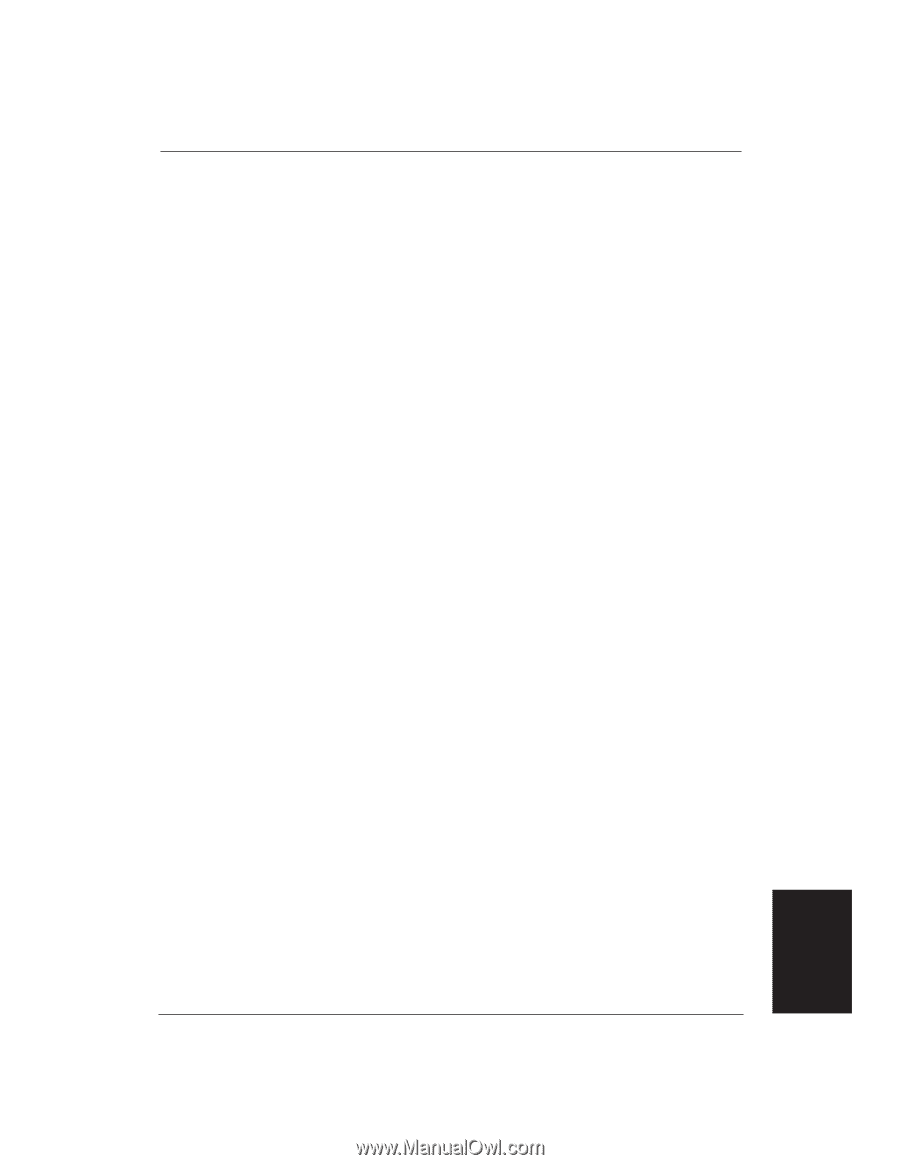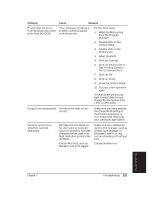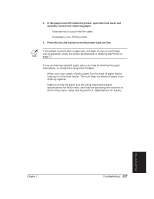Canon BJ-30 User Guide - Page 123
Temp = C:\windows, Dir C:\windows, File Not Found, Set Temp, C:\dos
 |
View all Canon BJ-30 manuals
Add to My Manuals
Save this manual to your list of manuals |
Page 123 highlights
Problem Print Manager problems occur Cause Solution The drive that contains the TEMP directory may not have enough available space. Canon recommends that the drive have from 5 MB to 10 MB available. To verify a proper TEMP statement, follow these steps: 1. Exit Windows and go to the MS-DOS prompt. 2. Type SET at the MS-DOS prompt. A list of statements should appear; look for the statement that says TEMP = C:\WINDOWS. 3. If the statement exists, verify that the directory exists by typing in the drive and directory location with the DIR command. For example: DIR C:\WINDOWS 4. If the FILE NOT FOUND message appears, then one of the following has occurred: t You may have typed the path incorrectly; make sure the path is correct. t The directory does not exist; edit the AUTOEXEC.BAT file and change the directory to a valid directory; for example: SET TEMP = C:\DOS Troubleshooting Chapter 7 Troubleshooting 115