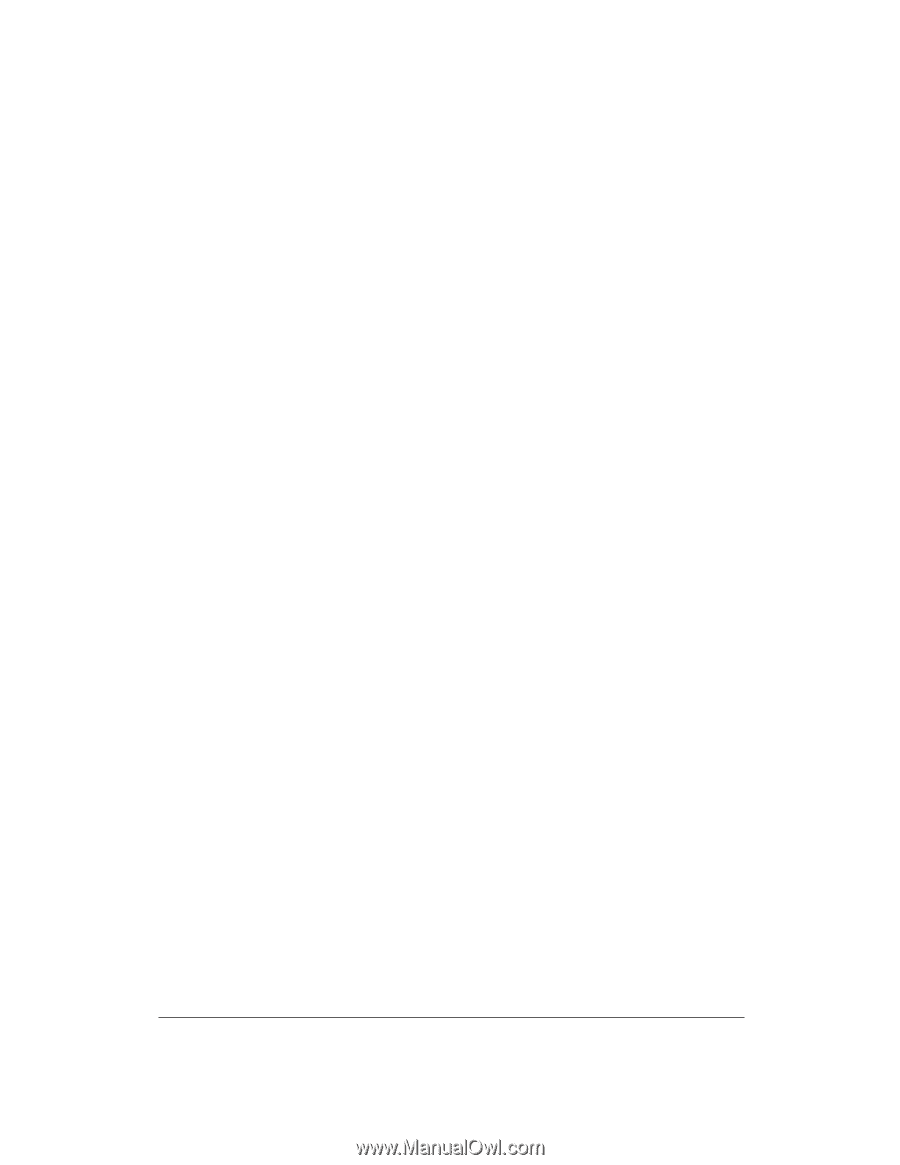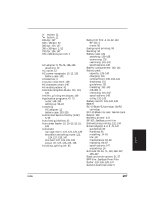Canon BJ-30 User Guide - Page 172
orientation, Parallel interface, Pitch, Platen, Point size, Portrait orientation, Prestige,
 |
View all Canon BJ-30 manuals
Add to My Manuals
Save this manual to your list of manuals |
Page 172 highlights
P Page orientation Refers to the direction of print on the page. Printing across the width of a page is called portrait orientation. Printing across the length of a page is called landscape orientation. Parallel interface An interface that transmits multiple bits simultaneously (usually in onebyte segments). Your printer has a built-in, Centronics-type parallel interface. See also Interface port. Pitch Refers to the number of characters per inch that can be composed using a fixed space font. Platen Printer component that holds the paper in position during ink transfer. Point size Character height is defined in points; one point is 1/72 inch. For instance, this text is printed using a 10-point font. Portrait orientation Refers to printing across the width of the page (letter style). This is the opposite of landscape orientation, which is printing across the length of the page. Prestige One of the fonts resident in this printer. This font, which you can access in either BJ mode or Epson LQ mode, can be printed in fixed pitch or using proportional spacing. Print head The printing mechanism that contains the print head nozzles (128) and ejects the ink during printing. Print head capping An automatic protection function that prevents the print head and BJ cartridges from drying out or becoming clogged with dust. Print mode A printer state during the printing operation. You can set the following modes on or off for a combination of print modes: High Quality, Economy, and Fine. Printer command Also called ESCape sequences. See ESCape sequences. 164 Glossary