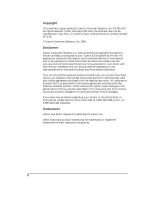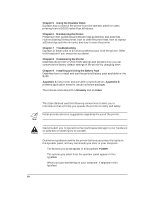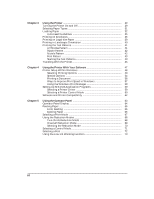vii
Chapter 6
Maintaining the Printer
................................................................................
75
Printer Guidelines
...........................................................................................
75
Cleaning the Printer
........................................................................................
77
Cleaning the Print Head
................................................................................
79
Starting Print Head Cleaning
.................................................................
79
BJ Cartridge Guidelines
.................................................................................
80
BJ Cartridge and Ink Tank Maintenance
...............................................
81
Ink Tank Capacity
...................................................................................
82
Using Ink
...................................................................................................
83
Replacing the BJ Cartridge
............................................................................
84
Replacing an Ink Tank
...................................................................................
88
Storing the Printer
...........................................................................................
90
Chapter 7
Troubleshooting
.............................................................................................
91
Check List
.........................................................................................................
91
Errors Indicated on the Display
....................................................................
94
Operational Problems
....................................................................................
97
Printing Problems
............................................................................................
100
Paper Loading Problems
................................................................................
104
Print Quality Problems
..................................................................................
107
Windows Problems
........................................................................................
110
Clearing Paper Jams
........................................................................................
116
Chapter 8
Customizing the Printer
................................................................................
119
Changing the FUNCTION Settings
..............................................................
119
Verifying the Current Settings
...............................................................
120
Returning All Settings to Their Factory Defaults
.................................
121
Factory Default Settings
.................................................................................
122
Function Settings
.............................................................................................
123
BJ Mode
.....................................................................................................
124
Epson LQ Mode
.......................................................................................
128
Chapter 9
Installing and Using the Battery Pack
........................................................
131
Examining the Battery Case
..........................................................................
132
From the Front
.........................................................................................
132
From the Back
...........................................................................................
132
Attaching the Battery Case to the Printer
....................................................
133
Charging the Battery Pack
..............................................................................
135
Using the Printer With the Battery Pack
.....................................................
137
Battery Pack Capacity
....................................................................................
139
Printing With a Low Battery
..................................................................
139
Discharging the Battery Pack
.................................................................
139
Removing a Battery Pack
...............................................................................
141
Removing the Battery Case
....................................................................
141