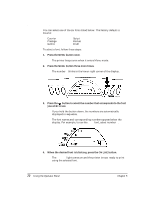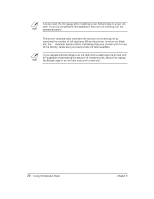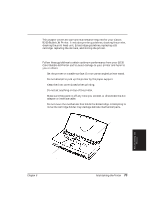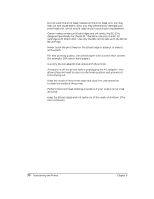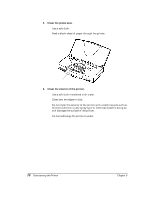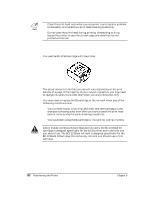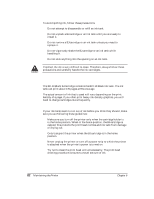Canon BJ-30 User Guide - Page 85
Cleaning the Printer
 |
View all Canon BJ-30 manuals
Add to My Manuals
Save this manual to your list of manuals |
Page 85 highlights
Cleaning the Printer Your printer requires little routine maintenance. Perform the following maintenance, as necessary, to keep your printer in good operating condition. Be very careful when cleaning the printer. Follow these steps: 1. Make sure the BJ cartridge is in the home position (all the way to the right). 2. Turn off the printer and unplug the AC adapter. 3. Open the front cover. 4. Clean inside the printer. t Use a soft cloth slightly moistened with water to remove any ink mist or paper debris. t Do not use any oil or cleanser inside the printer. t Do not use paper products (such as paper towels or tissues) to clean the inside of the printer. They may leave paper particles inside the printer. t Carefully clean the inside of the front cover where ink mist may gather. Maintaining the Printer Chapter 6 Maintaining the Printer 77