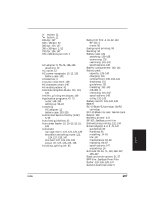Canon BJ-30 User Guide - Page 173
Printer control mode, Printer driver, Printing area, Proportionally spaced font PS font,
 |
View all Canon BJ-30 manuals
Add to My Manuals
Save this manual to your list of manuals |
Page 173 highlights
Printer control mode This printer has three control modes: Canon extended mode, BJ mode, and Epson LQ mode. The printer control mode determines the features the printer supports. Printer driver Software that sends printing instructions to a printer. The printer driver keeps track of the attributes of a printer and the codes the program must send to access those attributes. Printing area The area of a sheet of paper on which a printer can reproduce text or graphics (the printing area is smaller than the paper). On this printer, the printing area varies depending on the type of paper being used. Proportionally spaced font (PS font) A font in which each character is given an amount of space proportional to its size-less for an i and more for a w. Proportional spacing The spacing of characters according to the width of each character. This variable spacing between each character closes up awkward space and makes text easier to read. PS Stands for proportionally spaced. R RAM Random Access Memory. Printer memory that is used for temporary storage of information you want to print and downloaded fonts. Reset A way to clear printer errors; turn the printer's power off and then back on again. Resident font A font that is built into the printer, as opposed to one that must be downloaded from your computer. Resident fonts are stored in ROM. The fonts available depend on the printer control mode you are using: BJ mode or Epson LQ mode. See also Internal fonts. Resolution The density of dots for any given output device. Expressed in terms of dots per inch (dpi). Low resolution causes font characters and graphics to have a jagged appearance. Higher resolution means smoother curves and angles as well as a better match to traditional typeface designs. Resolution values are represented by horizontal data and vertical data, for example, 360 x 360 dpi. Glossary Glossary 165