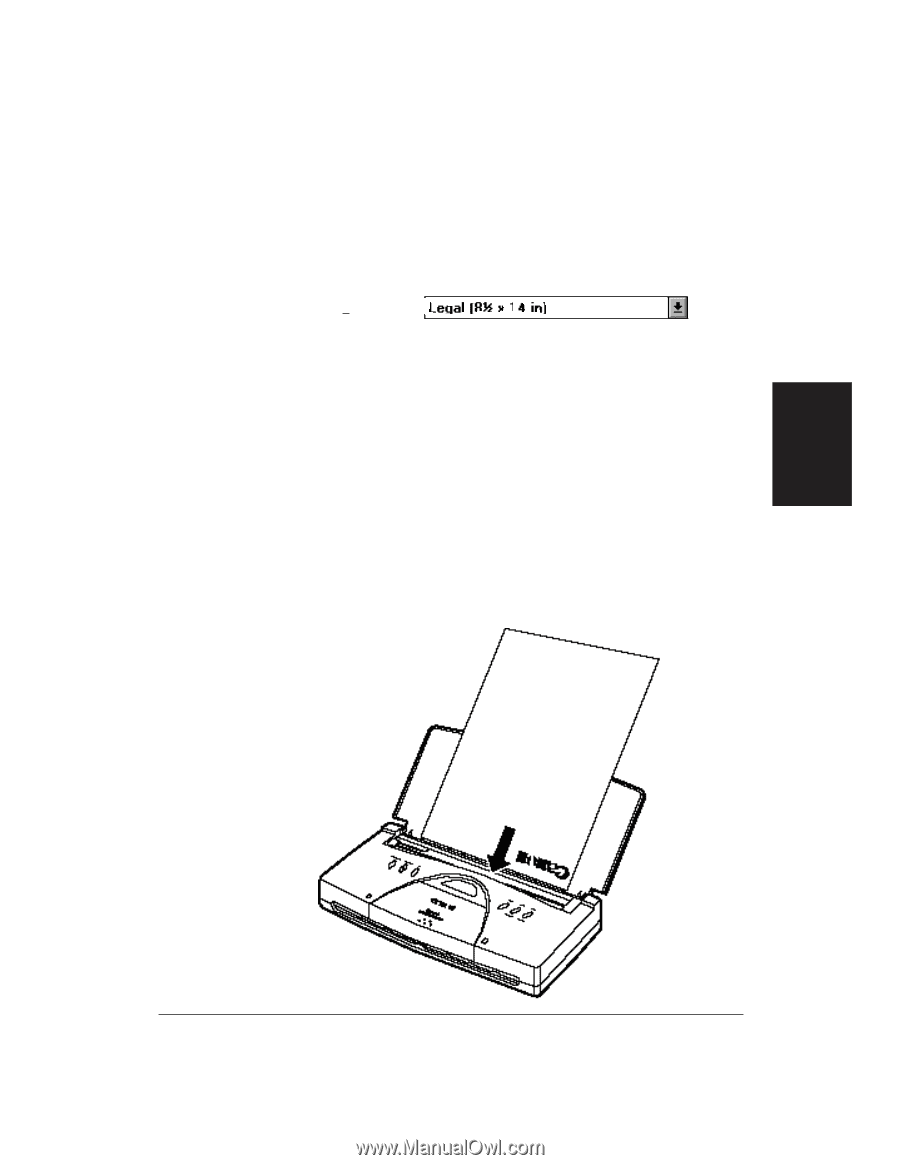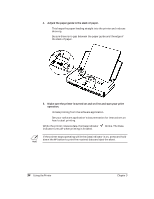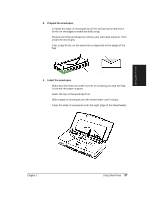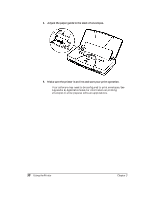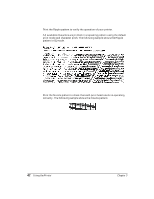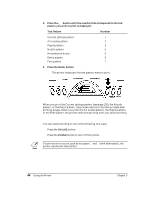Canon BJ-30 User Guide - Page 47
Printing on Legal-size Paper
 |
View all Canon BJ-30 manuals
Add to My Manuals
Save this manual to your list of manuals |
Page 47 highlights
Printing on Legal-size Paper You can print on legal-size paper by selecting a page size of 8.5 x 14 inches from within your software application or from the printer setup program within the application. For example, if you are using Windows, simply select Legal for your paper size in the Setup program: Paper Size: In some MS-DOS applications, you may need to specify the page length in lines per page. For letter-size paper, the page length is 64 lines, and for legal-size paper, the page length is 82 lines. If you are using an application that does not include a page setup or printer setup procedure, you may be able to use the ESCape sequence to specify your page length. Applications handle ESCape sequences differently, so refer to your application's software manual for instructions on sending commands. The ESCape sequence for page length is ESC C 0 n, where n is the page length in inches. For legal-size paper, the ESCape sequence is ESC C 0 14 (27 67 0 14, decimal, or 1B 43 00 0E, hexadecimal). When printing on legal-size paper, load one sheet at a time and remove each sheet as it is printed. Using the Printer Chapter 3 Using the Printer 39