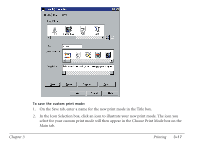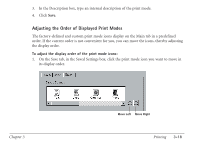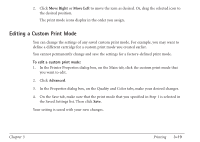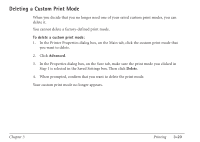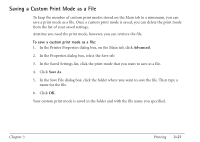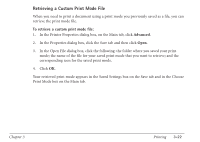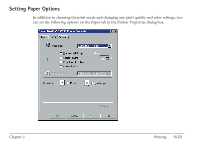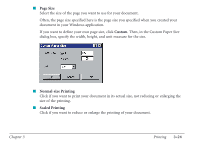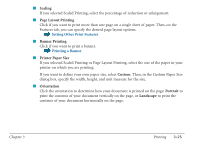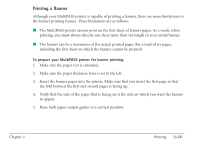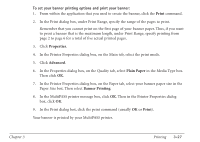Canon MultiPASS C560 User Manual - Page 119
Retrieving a Custom Print Mode File
 |
View all Canon MultiPASS C560 manuals
Add to My Manuals
Save this manual to your list of manuals |
Page 119 highlights
Retrieving a Custom Print Mode File When you need to print a document using a print mode you previously saved as a file, you can retrieve the print mode file. To retrieve a custom print mode file: 1. In the Printer Properties dialog box, on the Main tab, click Advanced. 2. In the Properties dialog box, click the Save tab and then click Open. 3. In the Open File dialog box, click the following: the folder where you saved your print mode; the name of the file for your saved print mode that you want to retrieve; and the corresponding icon for the saved print mode. 4. Click OK. Your retrieved print mode appears in the Saved Settings box on the Save tab and in the Choose Print Mode box on the Main tab. Chapter 3 Printing 3-22

Retrieving a Custom Print Mode File
When you need to print a document using a print mode you previously saved as a file, you can
retrieve the print mode file.
To retrieve a custom print mode file:
1.
In the Printer Properties dialog box, on the Main tab, click
Advanced
.
2.
In the Properties dialog box, click the Save tab and then click
Open
.
3.
In the Open File dialog box, click the following: the folder where you saved your print
mode; the name of the file for your saved print mode that you want to retrieve; and the
corresponding icon for the saved print mode.
4.
Click
OK
.
Your retrieved print mode appears in the Saved Settings box on the Save tab and in the Choose
Print Mode box on the Main tab.
Chapter 3
Printing
3-22