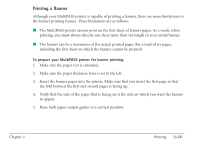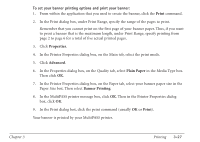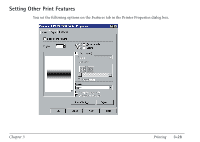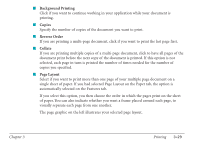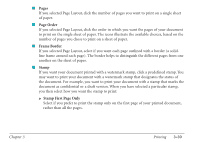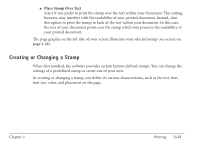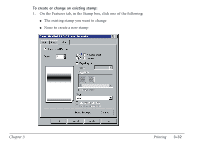Canon MultiPASS C560 User Manual - Page 128
Creating or Changing a Stamp, Place Stamp Over Text
 |
View all Canon MultiPASS C560 manuals
Add to My Manuals
Save this manual to your list of manuals |
Page 128 highlights
G Place Stamp Over Text Select if you prefer to print the stamp over the text within your document. This setting, however, may interfere with the readability of your printed document. Instead, clear this option to print the stamp in back of the text within your document. In this case, the text of your document prints over the stamp which may preserve the readability of your printed document. The page graphic on the left side of your screen illustrates your selected stamp (see screen on page 3-28). Creating or Changing a Stamp When first installed, the software provides certain factory-defined stamps. You can change the settings of a predefined stamp or create one of your own. In creating or changing a stamp, you define its various characteristics, such as the text, font, font size, color, and placement on the page. Chapter 3 Printing 3-31