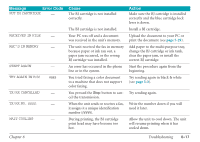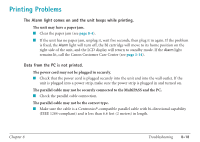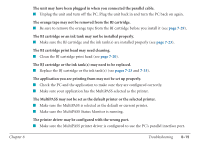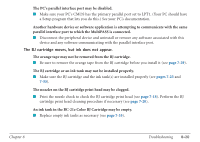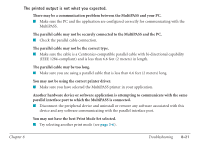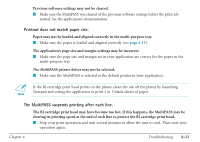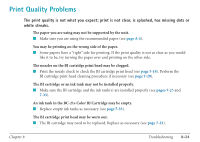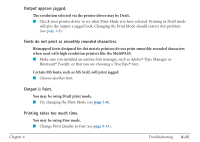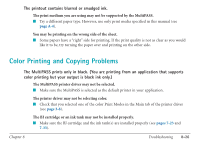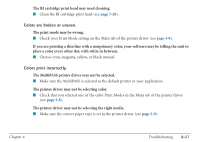Canon MultiPASS C560 User Manual - Page 317
Printout does not match paper size., The MultiPASS suspends printing after each line.
 |
View all Canon MultiPASS C560 manuals
Add to My Manuals
Save this manual to your list of manuals |
Page 317 highlights
Previous software settings may not be cleared. I Make sure the MultiPASS was cleared of the previous software settings before the print job started. See the application's documentation. Printout does not match paper size. Paper may not be loaded and aligned correctly in the multi-purpose tray. I Make sure the paper is loaded and aligned correctly (see page 2-17). The application's page size and margin settings may be incorrect. I Make sure the page size and margin set in your application are correct for the paper in the multi-purpose tray. The MultiPASS printer driver may not be selected. I Make sure the MultiPASS is selected as the default printer in your application. n If the BJ cartridge print head prints on the platen, clean the ink off the platen by launching Notepad and setting the application to print 2 or 3 blank sheets of paper. The MultiPASS suspends printing after each line. The BJ cartridge print head may have become too hot. If this happens, the MultiPASS may be slowing its printing speed at the end of each line to protect the BJ cartridge print head. I Stop your print operation and wait several minutes to allow the unit to cool. Then start your operation again. Chapter 8 Troubleshooting 8-22