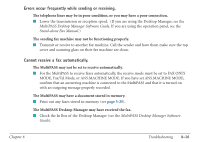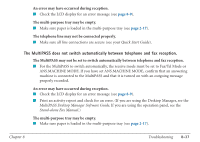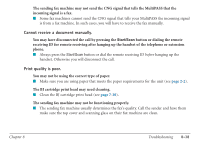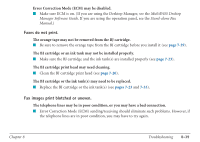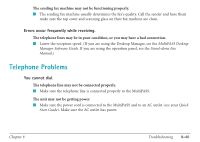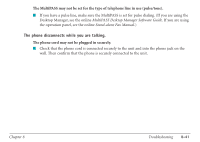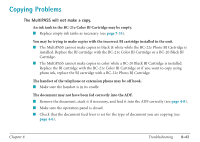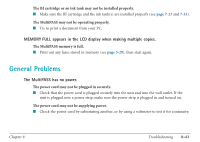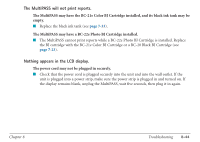Canon MultiPASS C560 User Manual - Page 334
Faxes do not print., Fax images print blotched or uneven., Error Correction Mode ECM may be disabled.
 |
View all Canon MultiPASS C560 manuals
Add to My Manuals
Save this manual to your list of manuals |
Page 334 highlights
Error Correction Mode (ECM) may be disabled. I Make sure ECM is on. (If you are using the Desktop Manager, see the MultiPASS Desktop Manager Software Guide. If you are using the operation panel, see the Stand-alone Fax Manual.) Faxes do not print. The orange tape may not be removed from the BJ cartridge. I Be sure to remove the orange tape from the BJ cartridge before you install it (see page 7-29). The BJ cartridge or an ink tank may not be installed properly. I Make sure the BJ cartridge and the ink tank(s) are installed properly (see page 7-23). The BJ cartridge print head may need cleaning. I Clean the BJ cartridge print head (see page 7-20). The BJ cartridge or the ink tank(s) may need to be replaced. I Replace the BJ cartridge or the ink tank(s) (see pages 7-23 and 7-33). Fax images print blotched or uneven. The telephone lines may be in poor condition, or you may have a bad connection. I Error Correction Mode (ECM) sending/receiving should eliminate such problems. However, if the telephone lines are in poor condition, you may have to try again. Chapter 8 Troubleshooting 8-39