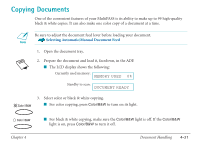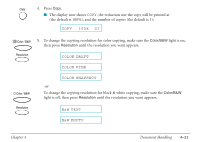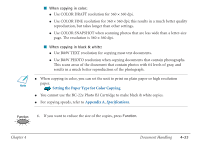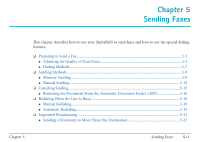Canon MultiPASS C560 User Manual - Page 191
Setting the Paper Type for Color Copying
 |
View all Canon MultiPASS C560 manuals
Add to My Manuals
Save this manual to your list of manuals |
Page 191 highlights
n If MEMORY FULL appears in the display while you are making multiple copies of a document, you will not be able to use the multiple copy feature for copying the document. Instead, you will need to make single copies of the document (as many times as required). To correct this situation, print out any documents stored in memory. Printing a Document in Memory Setting the Paper Type for Color Copying Function For best results when copying in color, adjust the MultiPASS for the type of paper you are using. The default paper type setting is PLAIN PAPER. 1. Press Function. 01 2. Press Data Registration. Data Registration DATA REGSTRATION Set 3. Press Set. USER SETTINGS Chapter 4 Document Handling 4-25

n
If
MEMORYFULL
appears in the display while you are making multiple copies of a document,
you will not be able to use the multiple copy feature for copying the document. Instead, you
will need to make single copies of the document (as many times as required). To correct this
situation, print out any documents stored in memory.
Printing a Document in Memory
Setting the Paper Type for Color Copying
For best results when copying in color, adjust the MultiPASS for the type of paper you are
using. The default paper type setting is PLAIN PAPER.
1.
Press
Function
.
2.
Press
Data Registration
.
3.
Press
Set
.
USER SETTINGS
Set
DATA REGSTRATION
01
Data Registration
Function
Chapter 4
Document Handling
4-25