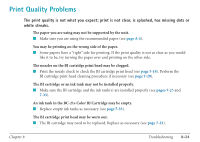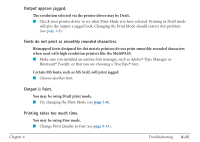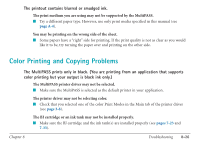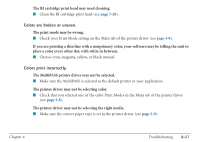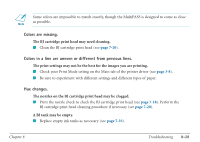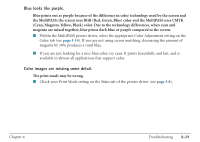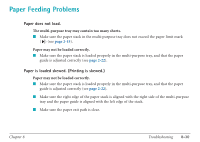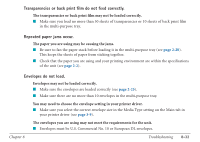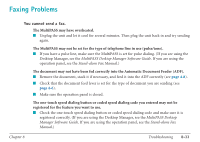Canon MultiPASS C560 User Manual - Page 323
Colors are missing., Colors in a line are uneven or different from previous lines., Hue changes.
 |
View all Canon MultiPASS C560 manuals
Add to My Manuals
Save this manual to your list of manuals |
Page 323 highlights
n Some colors are impossible to match exactly, though the MultiPASS is designed to come as close as possible. Colors are missing. The BJ cartridge print head may need cleaning. I Clean the BJ cartridge print head (see page 7-20). Colors in a line are uneven or different from previous lines. The print settings may not be the best for the images you are printing. I Check your Print Mode setting on the Main tab of the printer driver (see page 3-8). I Be sure to experiment with different settings and different types of paper. Hue changes. The nozzles on the BJ cartridge print head may be clogged. I Print the nozzle check to check the BJ cartridge print head (see page 7-18). Perform the BJ cartridge print head cleaning procedure if necessary (see page 7-20). A BJ tank may be empty. I Replace empty ink tanks as necessary (see page 7-33). Chapter 8 Troubleshooting 8-28