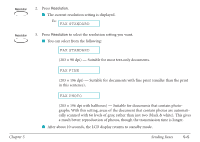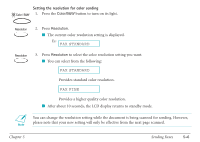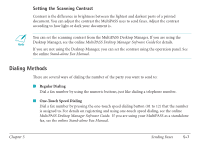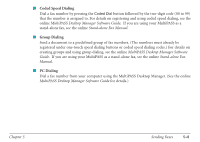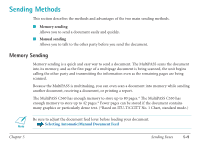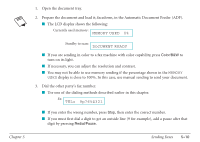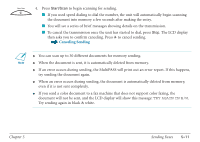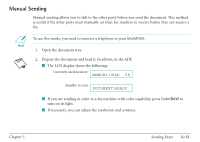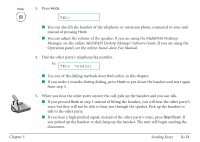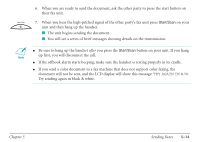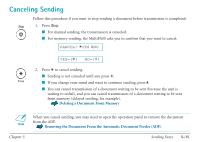Canon MultiPASS C560 User Manual - Page 205
Memory, Tel= 9p7654321, Document Ready, Memory Used 0
 |
View all Canon MultiPASS C560 manuals
Add to My Manuals
Save this manual to your list of manuals |
Page 205 highlights
1. Open the document tray. 2. Prepare the document and load it, facedown, in the Automatic Document Feeder (ADF). I The LCD display shows the following: Currently used memory: MEMORY USED 0% Standby to scan: DOCUMENT READY I If you are sending in color to a fax machine with color capability, press Color/B&W to turn on its light. I If necessary, you can adjust the resolution and contrast. I You may not be able to use memory sending if the percentage shown in the MEMORY USED display is close to 100%. In this case, use manual sending to send your document. 3. Dial the other party's fax number. I Use one of the dialing methods described earlier in this chapter. Ex: TEL= 9p7654321 I If you enter the wrong number, press Stop, then enter the correct number. I If you must first dial a digit to get an outside line (9 for example), add a pause after that digit by pressing Redial/Pause. Chapter 5 Sending Faxes 5-10