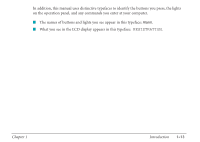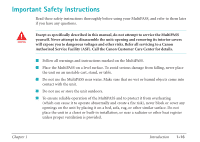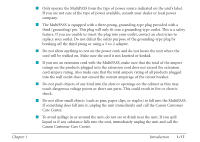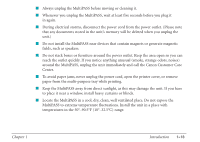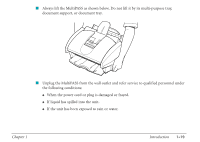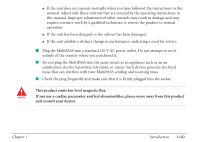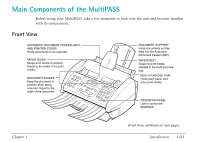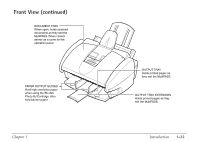Canon MultiPASS C560 User Manual - Page 37
Canon Customer Care Center., Care Center.
 |
View all Canon MultiPASS C560 manuals
Add to My Manuals
Save this manual to your list of manuals |
Page 37 highlights
Chapter 1 I Only operate the MultiPASS from the type of power source indicated on the unit's label. If you are not sure of the type of power available, consult your dealer or local power company. I The MultiPASS is equipped with a three-prong, grounding-type plug provided with a third (grounding) pin. This plug will only fit into a grounding-type outlet. This is a safety feature. If you are unable to insert the plug into your outlet, contact an electrician to replace your outlet. Do not defeat the safety purpose of the grounding-type plug by breaking off the third prong or using a 3-to-2 adapter. I Do not allow anything to rest on the power cord, and do not locate the unit where the cord will be walked on. Make sure the cord is not knotted or kinked. I If you use an extension cord with the MultiPASS, make sure that the total of the ampere ratings on the products plugged into the extension cord does not exceed the extension cord ampere rating. Also make sure that the total ampere rating of all products plugged into the wall outlet does not exceed the current amperage of the circuit breaker. I Do not push objects of any kind into the slots or openings on the cabinet as they may touch dangerous voltage points or short out parts. This could result in fire or electric shock. I Do not allow small objects (such as pins, paper clips, or staples) to fall into the MultiPASS. If something does fall into it, unplug the unit immediately and call the Canon Customer Care Center. I To avoid spillage in or around the unit, do not eat or drink near the unit. If you spill liquid or if any substance falls into the unit, immediately unplug the unit and call the Canon Customer Care Center. Introduction 1-17