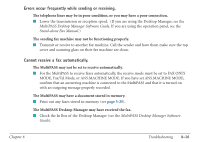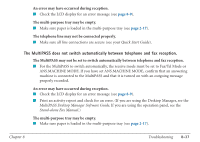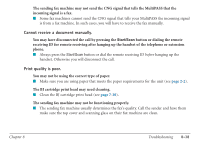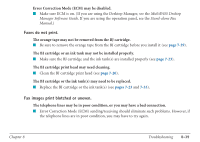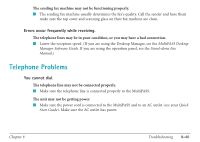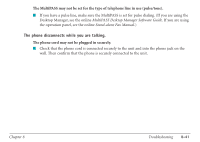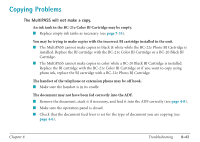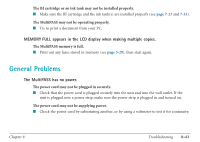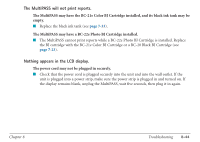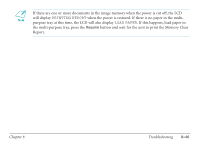Canon MultiPASS C560 User Manual - Page 336
The phone disconnects while you are talking.
 |
View all Canon MultiPASS C560 manuals
Add to My Manuals
Save this manual to your list of manuals |
Page 336 highlights
The MultiPASS may not be set for the type of telephone line in use (pulse/tone). I If you have a pulse line, make sure the MultiPASS is set for pulse dialing. (If you are using the Desktop Manager, see the online MultiPASS Desktop Manager Software Guide. If you are using the operation panel, see the online Stand-alone Fax Manual.) The phone disconnects while you are talking. The phone cord may not be plugged in securely. I Check that the phone cord is connected securely to the unit and into the phone jack on the wall. Then confirm that the phone is securely connected to the unit. Chapter 8 Troubleshooting 8-41

The MultiPASS may not be set for the type of telephone line in use (pulse/tone).
■
If you have a pulse line, make sure the MultiPASS is set for pulse dialing. (If you are using the
Desktop Manager, see the online
MultiPASS Desktop Manager Software Guide
. If you are using
the operation panel, see the online
Stand-alone Fax Manual
.)
The phone disconnects while you are talking.
The phone cord may not be plugged in securely.
■
Check that the phone cord is connected securely to the unit and into the phone jack on the
wall. Then confirm that the phone is securely connected to the unit.
Chapter 8
Troubleshooting
8-41