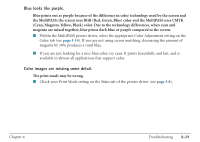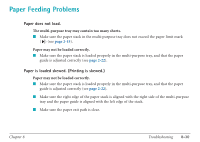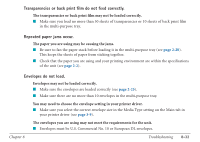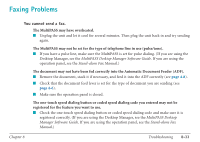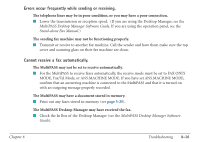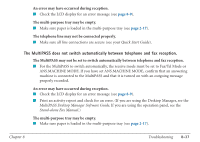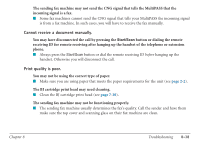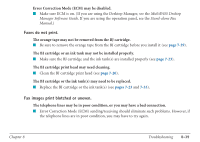Canon MultiPASS C560 User Manual - Page 329
The telephone line may not be working properly.
 |
View all Canon MultiPASS C560 manuals
Add to My Manuals
Save this manual to your list of manuals |
Page 329 highlights
You dialed or have been provided with an incorrect number. I Dial the number again or check that you have the correct number. The other party's fax machine may be out of paper. I Call the other party and ask them to make sure paper is loaded in their fax machine. You may have sent a document in color to a fax machine that does not support color faxing. I Your MultiPASS can only send in color to other fax machines that have color faxing capability. If the other party's fax machine does not support color faxing, try sending again in black & white (see page 5-3). There may be other documents being sent from memory. I Allow time for the current document to finish sending. An error may have occurred during sending. I Print an activity report and check for an error. (If you are using the Desktop Manager, see the MultiPASS Desktop Manager Software Guide. If you are using the operation panel, see the Stand-alone Fax Manual.) The telephone line may not be working properly. I Make sure there is a dial tone when you lift the handset of the telephone or extension phone. If not, contact your local telephone company. The receiving fax machine may not be a G3 fax machine. I Make sure the receiving fax machine is compatible with the MultiPASS (which is a G3 fax machine). Chapter 8 Troubleshooting 8-34