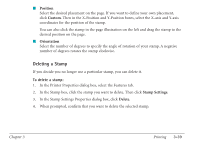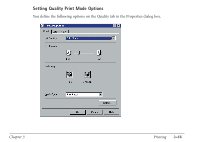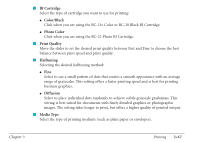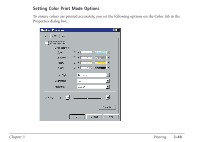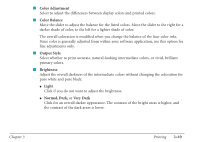Canon MultiPASS C560 User Manual - Page 141
Graphics, Photo, Super Photo, Draft, if you want to print on transparencies.
 |
View all Canon MultiPASS C560 manuals
Add to My Manuals
Save this manual to your list of manuals |
Page 141 highlights
Chapter 3 2. Under Choose Print Mode, select the predefined print mode that best suits your document. With the initial installation of the software, the following factory-defined print modes are available: G Text Click Text if the majority of your document consists of text. G Graphics Click Graphics if you desire crisp and sharp border distinctions between the colors of your illustrations. G Photo Click Photo if you want your images to appear smoother and lifelike in color. Because the Photo print mode provides a high print quality, expect your print job to take longer to complete. G Super Photo Click Super Photo when you want to make an exact replica of an original photo image. Super Photo is most effective when used in conjunction with the Photo BJ cartridge and high resolution paper. G OHP Click OHP if you want to print on transparencies. G Draft Click Draft if you would like to print your document quickly but with a lower print quality. The Draft print mode is ideal for longer documents and proofreading purposes. The Printer Illustration area shows the settings for the current print mode. The Description box displays a simple explanation or note about the selected print mode. Printing 3-44