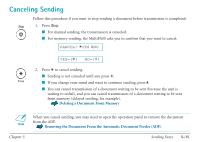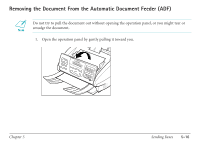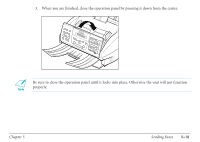Canon MultiPASS C560 User Manual - Page 215
Autoredial, Busy/no, Signal, Printing Report, Tx/rx No. 0013, Busy/no Signal, Multipass
 |
View all Canon MultiPASS C560 manuals
Add to My Manuals
Save this manual to your list of manuals |
Page 215 highlights
You can set the Automatic Redialing features through the MultiPASS Desktop Manager or the operation panel. If you are using the MultiPASS Desktop Manager, see the online MultiPASS Desktop Manager Software Guide. If you are using the operation panel, see the online Stand-alone Fax Manual. When using automatic redialing, the LCD display alternately displays AUTO REDIAL and the transaction number (TX/RX NO.) while it is waiting to redial. AUTO REDIAL Ex: TX/RX NO. 0013 When it begins redialing, the LCD display shows details on the transmission. If the receiving fax machine is still busy on the last attempt, the LCD display shows BUSY/NO SIGNAL, the transaction number (TX/RX NO.), and prints the Error TX report (if set to print one). BUSY/NO SIGNAL Ex: TX/RX NO. 0013 Chapter 5 PRINTING REPORT If this happens, try sending again later. Sending Faxes 5-20