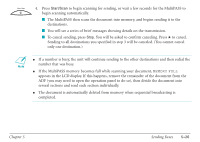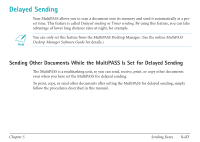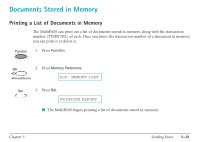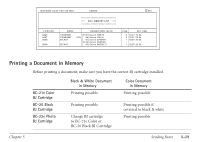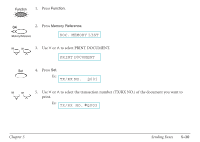Canon MultiPASS C560 User Manual - Page 220
Regular dialing, MultiPASS Desktop Manager, Software Guide, Stand-alone Fax Manual,
 |
View all Canon MultiPASS C560 manuals
Add to My Manuals
Save this manual to your list of manuals |
Page 220 highlights
I Regular dialing Use the numeric buttons to enter the fax number, then press Set to add the number to the broadcast list. G You can only enter one fax number this way. ABC 12 GHI 4 JKL 5 PRS 7 TUV 8 OPER 0 Tone DEF 3 MNO 6 WXY 9 SYMBOLS # ➔ Set n G If you enter the wrong destination, press Function, then Clear. Then press Function again, and enter the correct destination. G You must dial the second number within five seconds of dialing the first number. All subsequent numbers must be dialed within 10 seconds. If you wait longer than the time-out interval before dialing the next number, the unit will start scanning the document. You can turn off the time-out interval using the MultiPASS Desktop Manager or the operation panel. If you are using the MultiPASS Desktop Manager, see the online MultiPASS Desktop Manager Software Guide. If you are using the operation panel, see the online Stand-alone Fax Manual. G If you want to review the numbers you entered, press Function and use d or u to scroll through the numbers. Chapter 5 Sending Faxes 5-25