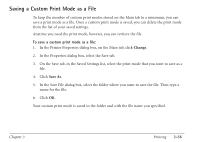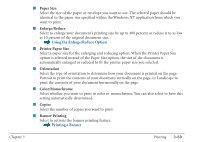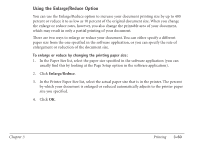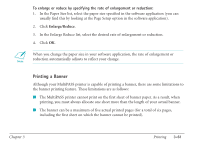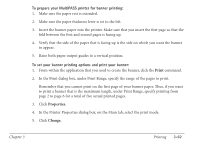Canon MultiPASS C560 User Manual - Page 158
Printing a Banner, To enlarge or reduce by specifying the rate of enlargement or reduction
 |
View all Canon MultiPASS C560 manuals
Add to My Manuals
Save this manual to your list of manuals |
Page 158 highlights
To enlarge or reduce by specifying the rate of enlargement or reduction: 1. In the Paper Size list, select the paper size specified in the software application (you can usually find this by looking at the Page Setup option in the software application). 2. Click Enlarge/Reduce. 3. In the Enlarge Reduce list, select the desired rate of enlargement or reduction. 4. Click OK. n When you change the paper size in your software application, the rate of enlargement or reduction automatically adjusts to reflect your change. Printing a Banner Although your MultiPASS printer is capable of printing a banner, there are some limitations to the banner printing feature. These limitations are as follows: I The MultiPASS printer cannot print on the first sheet of banner paper. As a result, when printing, you must always allocate one sheet more than the length of your actual banner. I The banner can be a maximum of five actual printed pages (for a total of six pages, including the first sheet on which the banner cannot be printed). Chapter 3 Printing 3-61