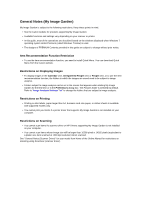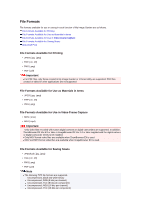Canon PIXMA MG6320 User Guide - Page 14
What You Can Do with My Image Garden
 |
View all Canon PIXMA MG6320 manuals
Add to My Manuals
Save this manual to your list of manuals |
Page 14 highlights
What You Can Do with My Image Garden My Image Garden is an application that allows you to utilize photos taken with digital cameras and other images saved on your computer, in many ways for various purposes. You Can Do the Following Leave Item Creation to My Image Garden Organize Photos Easily Print Photos and Documents Easily Print Personalized Items Capture and Print Still Images from Videos Scan Photos and Documents Easily Correct/Enhance Photos Leave Item Creation to My Image Garden My Image Garden employs a technology called "Image Assorting Technology" that provides the following functions. • The image analysis function that groups images by person by detecting face areas in photos, and also registers images and videos to a calendar automatically by detecting information such as the shooting date and time • The item recommendation function that automatically recommends items in which analyzed images are suitably laid out You can print various items such as collages and cards by utilizing this technology. Utilizing the Item Recommendation Function Organize Photos Easily Images analyzed in My Image Garden appear in the Unregistered People view or People view by person, and also appear in the Calendar view based on the shooting date and time. By registering people's profiles and event information, you can easily organize a vast number of images, or quickly search for images you want to see. Registering People Registering Events