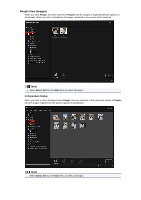Canon PIXMA MG6320 User Guide - Page 25
Enjoying Items Recommended by My Image Garden
 |
View all Canon PIXMA MG6320 manuals
Add to My Manuals
Save this manual to your list of manuals |
Page 25 highlights
Enjoying Items Recommended by My Image Garden Creating collages, calendars, etc. using photos saved on a computer requires a lot of time and effort to select your favorite photos among a huge number of images and to enlarge/reduce photos to fit the layout frames. When you use the item recommendation function of My Image Garden, items such as collages and calendars with automatically selected/placed photos will appear as slide shows in Image Display of Quick Menu, allowing you to create the item you like with simple mouse clicks. In addition, by registering people's profiles and event information, items suitable for the people and events will appear, allowing you to easily print items such as your children's growth record and calendars full of family memories. Record Your Children's Growth Process (Growth Record) When you register your child's birthday and relationship with you to the child's profile... After the First Birthday Collage in which photos shot every month up to the first birthday are automatically laid out • The layout focuses on face areas. After the Third Birthday Collage in which photos shot every three months up to the third birthday are automatically laid out • The layout focuses on face areas. You can enjoy the growth record collages for up to the sixth birthday. Various Themes Corresponding to Your Children's Growth My Image Garden recommends delightful items corresponding to various scenes. Celebrate the Birthday When you register a birthday event in the Calendar view... Collage/card in which photos shot on the birthday are automatically laid out