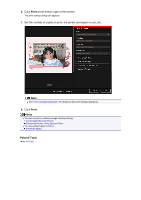Canon PIXMA MG6320 User Guide - Page 58
Click, Set the calendar display format and holidays, then click
 |
View all Canon PIXMA MG6320 manuals
Add to My Manuals
Save this manual to your list of manuals |
Page 58 highlights
The calendar appears in the My Art view. Note Even if a high priority is set, the person may not be placed in the item depending on the selected theme. The layout may not be as expected depending on the photo information or analysis results of the selected images. 5. Click Advanced.... The Advanced Settings dialog box appears. Note If Advanced... is not displayed, click (Right Scroll). 6. Set the calendar display format and holidays, then click OK. Advanced Settings Dialog Box (Calendar)

The calendar appears in the
My Art
view.
Note
Even if a high priority is set, the person may not be placed in the item depending on the selected
theme.
The layout may not be as expected depending on the photo information or analysis results of the
selected images.
5.
Click
Advanced...
.
The
Advanced Settings
dialog box appears.
Note
If
Advanced...
is not displayed, click
(Right Scroll).
6.
Set the calendar display format and holidays, then click
OK
.
Advanced Settings Dialog Box (Calendar)