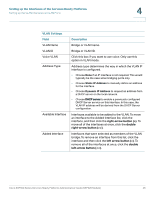Cisco SRP521W-K9-G1 Administration Guide - Page 44
Setting up the Interfaces of the Services Ready Platforms, Internet, Setup,
 |
View all Cisco SRP521W-K9-G1 manuals
Add to My Manuals
Save this manual to your list of manuals |
Page 44 highlights
Setting up the Interfaces of the Services Ready Platforms Setting up the VLAN Interfaces and LAN Ports 4 DHCP Server Settings Field Description Option 67 Provides a configuration/bootstrap filename to hosts requesting this option. This is used in conjunction with option 66 to allow the client to form an appropriate TFTP request for the file. DNS Proxy If DNS proxy is enabled, local clients are offered the SRP Local IP Address to use for DNS requests. The SRP then proxies these requests to the DNS servers it was configured with. See the note about DNS in Internet Setup, page 26. If DNS proxy is disabled, then DHCP clients will be offered DNS server information based on the following: • If the Static DNS field is configured, then that server alone will be offered to clients. • If the Static DNS field is not configured up to three servers are offered, first from the global Internet Options static configuration and then from the WAN interface nominated above. Starting IP Address IP address of the first address in this pool. Maximum DHCP Users Maximum number of devices that you want the DHCP server to assign IP addresses to. This number is affected by the subnet mask and starting IP address. It cannot be greater than 1024. The default is 50. IP Address Range Displays the range of DHCP addresses. Client Lease Time Amount of time an address is leased to a client. Enter the amount of time, in minutes, for the lease. The default is 0 minutes, which means one day. Static DNS Defines a DNS server address that DHCP clients use directly for name resolution. This option is only required when the DNS proxy feature is disabled for this DHCP server. The field is hidden when DNS proxy is enabled. Window Internet Naming Service (WINS) Manages the window's host name to address resolution. If you use a WINS server, enter the IP address of the server. Otherwise, leave this field blank. Cisco SRP500 Series Services Ready Platforms Administration Guide (SRP520 Models) 44