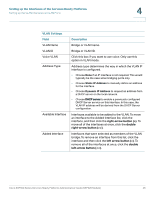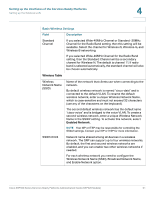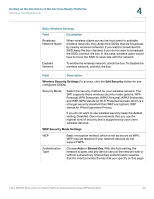Cisco SRP521W-K9-G1 Administration Guide - Page 48
Setting up the Wireless LAN, Advanced Wireless Settings
 |
View all Cisco SRP521W-K9-G1 manuals
Add to My Manuals
Save this manual to your list of manuals |
Page 48 highlights
Setting up the Interfaces of the Services Ready Platforms Setting up the Wireless LAN 4 Port Settings Field Enabled Flow Control Speed Duplex Port Details Description Mechanism for temporarily stopping the transmission of data on this physical interface. For example: A situation might arise where a sending station (computer) is transmitting data faster than some other part of the network (including the receiving station) can accept. The overwhelmed network element will send a PAUSE frame, which halts the transmission of the sender for a specified period of time. To enable this feature, check the box. The default setting is Disabled. Choose the duplex mode. You can select from Autonegotiate, 10 Half, 10 Full, 100 Half and 100 Full. The default is Auto-negotiate. Shows detailed information about the ports. Setting up the Wireless LAN This sections describes how to configure the wireless LAN settings for the SRP. It includes the following sections: • Basic Wireless Settings • Wireless Protected Setup • Wireless MAC Filter • Advanced Wireless Settings • WMM Setting To access these pages click Interface Setup > Wi-Fi Settings from the Configuration Utility. Cisco SRP500 Series Services Ready Platforms Administration Guide (SRP520 Models) 48