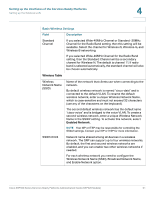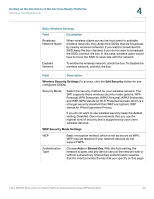Cisco SRP521W-K9-G1 Administration Guide - Page 53
Generate, WPA Personal Mode Settings, AES or TKIP + AES.
 |
View all Cisco SRP521W-K9-G1 manuals
Add to My Manuals
Save this manual to your list of manuals |
Page 53 highlights
Setting up the Interfaces of the Services Ready Platforms Setting up the Wireless LAN 4 Field Description Encryption Select a level of WEP encryption, 64-bit,10 hex digits or 128bit, 26 hex digits. The default is 64-bit,10 hex digits. Higher encryption levels offer higher levels of security, but due to the complexity of the encryption, they may decrease network performance. Passphrase Enter a passphrase to automatically generate the WEP keys. Then click Generate. Valid keys appear. Key 1-4 If you did not enter a passphrase, enter the WEP key(s) manually. If you chose 64-bit WEP encryption, the key must be exactly 5 ASCII or 10 hexadecimal characters in length. If you chose 128-bit WEP encryption, the key must be exactly 13 ASCII or 26 hexadecimal characters in length. Valid hexadecimal characters are "0" to "9" and "A" to "F". NOTE The SRP supports a single WEP key for the access point. If multiple SSIDs are configured with WEP, they must share the same key. TX Key Select which TX (Transmit) Key to use. The default is 1. WPA Personal Mode Settings WPA Personal Provides stronger wireless security with advanced encryption (TKIP or AES). WPA Algorithms WPA supports two encryption methods, TKIP and AES, with dynamic encryption keys. Select the type of algorithm, AES or TKIP. The default is TKIP. WPA Shared Key Enter a passphrase of 8 to 63 characters. Group Key Renewal Enter an interval in seconds to specify how often the SRP changes the encryption keys. The default Group Key Renewal period is 3600 seconds, which is 1 hour. WPA2 Personal Mode Settings WPA2 Personal Provides strong wireless security with advanced encryption (AES or TKIP + AES). Cisco SRP500 Series Services Ready Platforms Administration Guide (SRP520 Models) 53