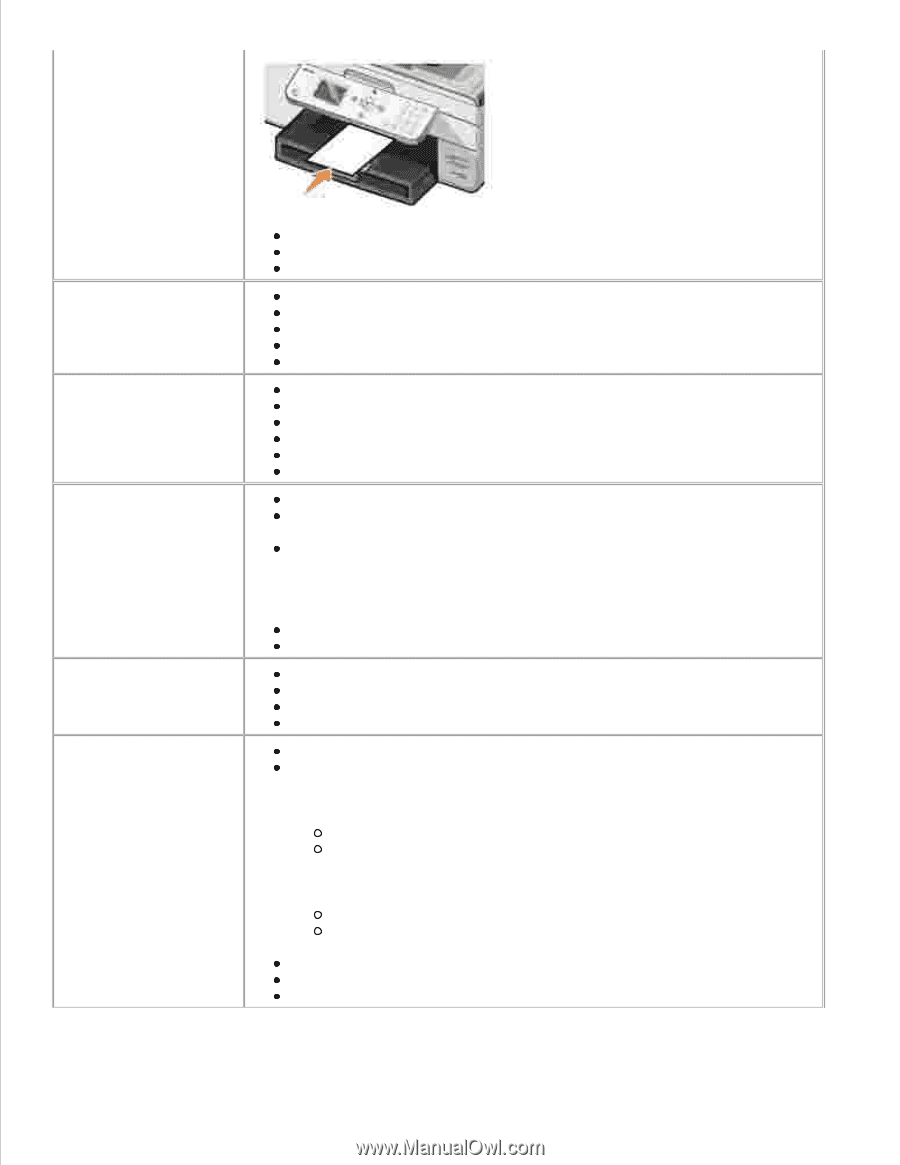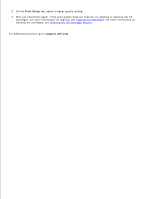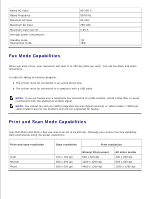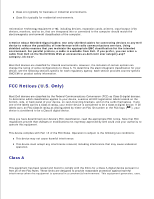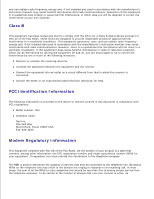Dell 964 User's Guide2 - Page 103
Normal, Photo, removing plain paper.
 |
UPC - 940356014026
View all Dell 964 manuals
Add to My Manuals
Save this manual to your list of manuals |
Page 103 highlights
75 sheets of photo, coated, or glossy paper 25 iron-on transfers 75 transparencies The paper guides rest against the right and left edges of the cards. The paper guide rests against the bottom edge of the paper. You select Normal or Photo print quality. The glossy or coated side of the paper faces down. The paper is centered in the paper support. You select Normal or Photo print quality. The paper guides rest against the right and left edges of the paper. The paper guide rests against the bottom edge of the paper. You follow the loading instructions on the iron-on transfer packaging. The print side of the transfer faces down. The paper guides rest against the right and left edges of the paper. The paper guide rests against the bottom edge of the paper. The transfers are centered in the paper support. You select Normal or Photo print quality. The rough side of the transparencies faces down. The paper guides rest against the right and left edges of the transparencies. The paper guide rests against the bottom edge of the paper. NOTE: You can load a single transparency into the paper support without removing plain paper. 35 sheets of labels 100 sheets of custom size paper You select Normal or Photo print quality. The transparencies are centered in the paper support. The print side of the labels faces down into the paper support. The top of the labels feeds into the printer first. The paper guides rest against the right and left edges of the paper. The paper guide rests against the bottom edge of the paper. The print side of the paper faces down. Your paper fits within these dimensions: Width 76-216 mm 3.0-8.5 inches Length 127-432 mm 5.0-17.0 inches The paper is centered in the paper support. The paper guides rest against the right and left edges of the paper. The paper guide rests against the bottom edge of the paper.