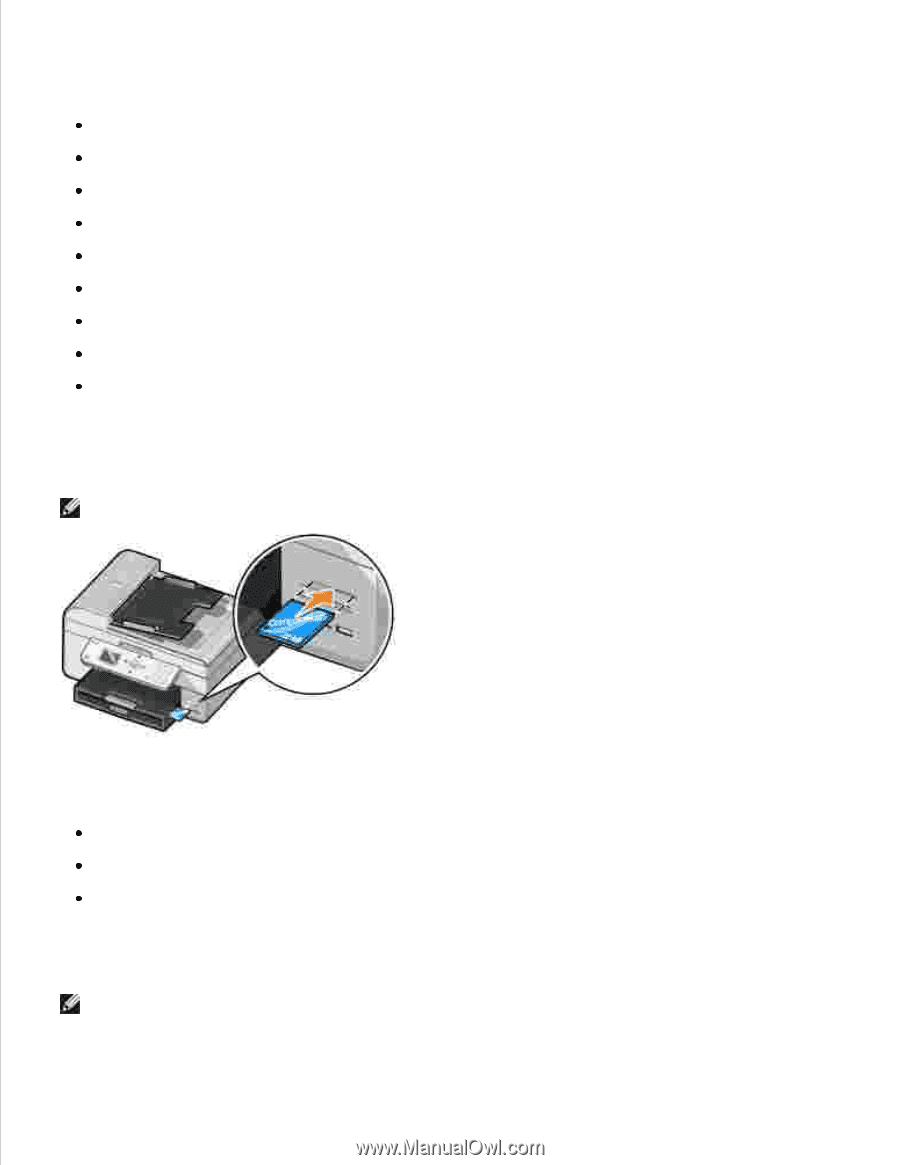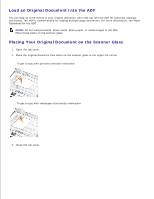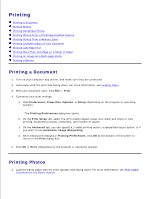Dell 964 User's Guide2 - Page 40
DELL - 256 MB High Speed USB 2.0 Memory Key, Part Number 311-4341
 |
UPC - 940356014026
View all Dell 964 manuals
Add to My Manuals
Save this manual to your list of manuals |
Page 40 highlights
Most digital cameras use a memory card to store photos. The Dell Photo AIO Printer 964 supports the following digital media: CompactFlash Type I and II Memory Stick Memory Stick PRO Memory Stick Duo Microdrive SmartMedia Secure Digital MultiMediaCard xD-Picture Card Memory cards should be inserted with the label facing up. The card reader has four slots to accommodate these media and a small light that blinks indicating the card is being read or is transmitting data. NOTE: Do not remove the card while it is being read. Data corruption can occur. The connector that is used for PictBridge may also be used for accessing information that is stored on USB Flash Drive devices. The USB Flash Drive devices that have been certified for operation with this AIO are as shown: DELL - 256 MB High Speed USB 2.0 Memory Key, Part Number 311-4341 DELL - 128 MB High Speed USB 2.0 Memory Key, Part Number 311-4340 DELL - 64 MB High Speed USB 2.0 Memory Key, Part Number 311-4339 When you insert a memory card or USB key, the printer automatically switches to Photo mode. NOTE: Do not insert more than one memory card or USB key at a time.