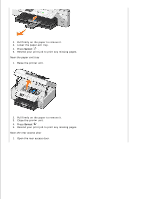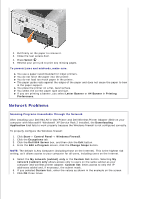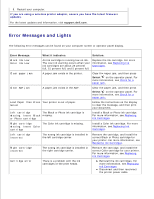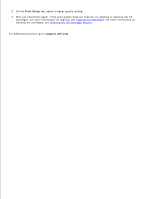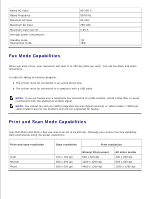Dell 964 User's Guide2 - Page 98
Aligning Ink Cartridges, Cleaning the Ink Cartridge Nozzles, Print Setup, support.dell.com
 |
UPC - 940356014026
View all Dell 964 manuals
Add to My Manuals
Save this manual to your list of manuals |
Page 98 highlights
3. On the Print Setup tab, select a higher quality setting. 4. Print your document again. If the print quality does not improve, try aligning or cleaning the ink cartridges. For more information on aligning, see Aligning Ink Cartridges. For more information on cleaning ink cartridges, see Cleaning the Ink Cartridge Nozzles. For additional solutions, go to support.dell.com.
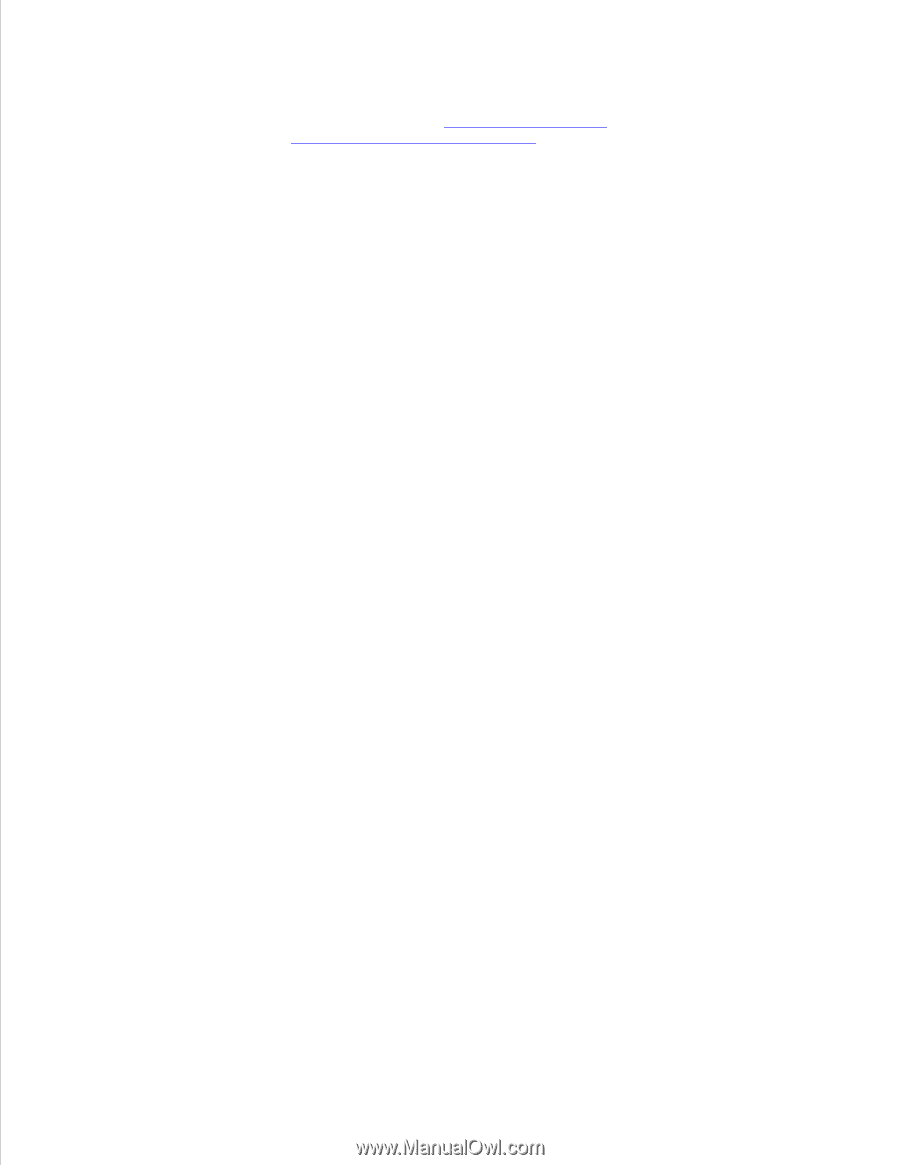
On the
Print Setup
tab, select a higher quality setting.
3.
Print your document again. If the print quality does not improve, try aligning or cleaning the ink
cartridges. For more information on aligning, see
Aligning Ink Cartridges
. For more information on
cleaning ink cartridges, see
Cleaning the Ink Cartridge Nozzles
.
4.
For additional solutions, go to
support.dell.com
.