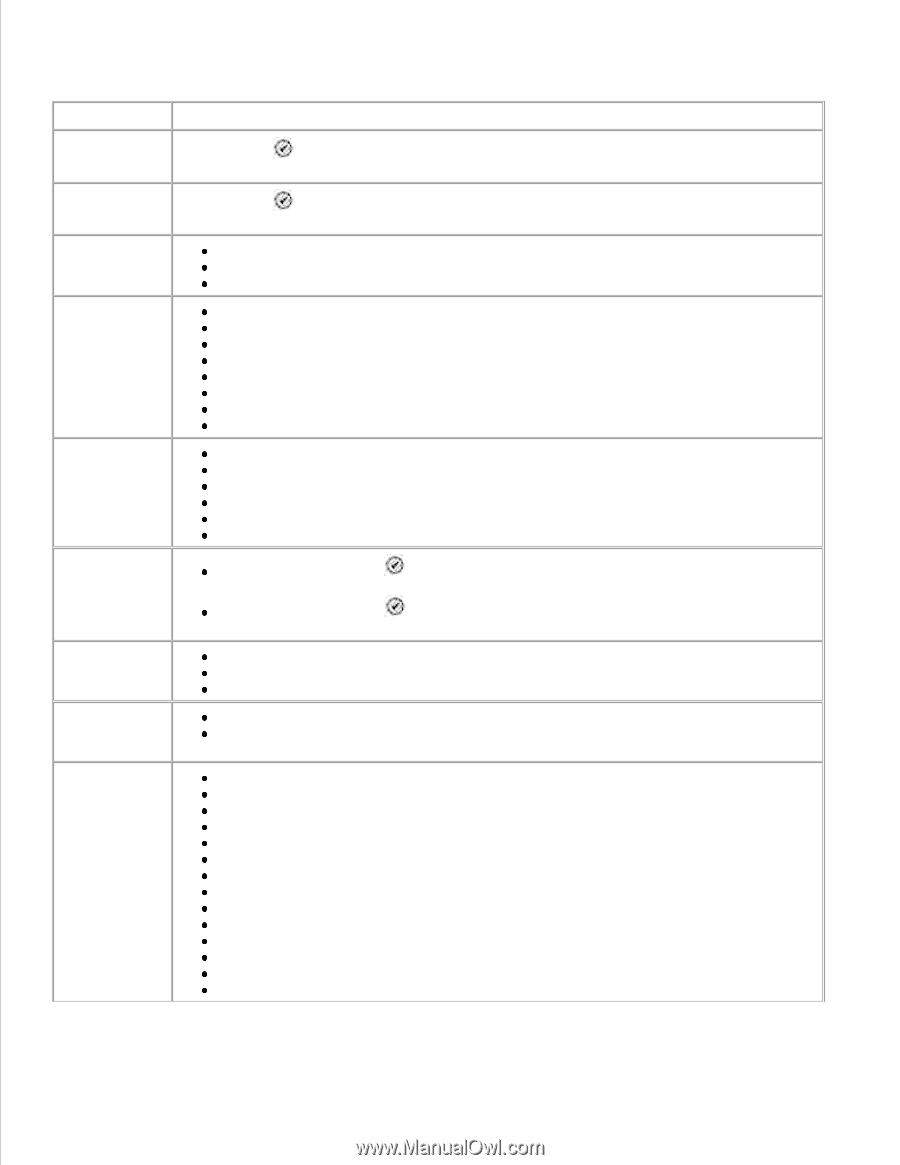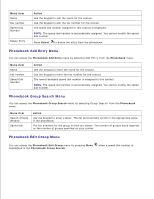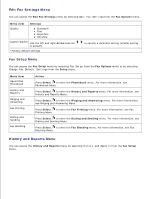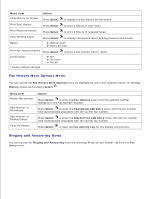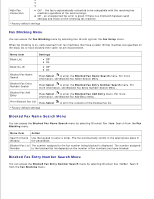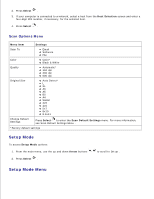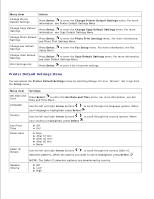Dell 964 User's Guide2 - Page 22
Dialing and Sending, Fax Setup, Menu item, Settings, Select, Your Fax Number
 |
UPC - 940356014026
View all Dell 964 manuals
Add to My Manuals
Save this manual to your list of manuals |
Page 22 highlights
You can access the Dialing and Sending menu by selecting Dialing and Sending from the Fax Setup menu. Menu item Settings Your Fax Number Press Select to go to the Your Fax Number screen. Use the keypad to specify the fax number for the printer. This is the number shown on the fax header of outgoing faxes. Your Fax Name Press Select to go to the Your Fax Name screen. Use the keypad to specify the name for the printer. This is the name shown on the fax header of outgoing faxes. Dial Method Touch-tone* Pulse Behind PBX: (Dial Tone Detect Off) Redial Time 1 min 2 min* 3 min 4 min 5 min 6 min 7 min 8 min Redial Tries 0 times 1 time 2 times 3 times* 4 times 5 times Dial Prefix None* - press Select line. Create - press Select line. to modify an existing prefix used to obtain an outside to create a prefix if one is necessary to obtain an outside Dial Volume Off Low* High Scan Before dial* - the fax is scanned to memory before dialing the fax number. After dial - the fax number is dialed, communication with receiving fax is established, and then the fax is scanned. Max Send Speed 33,600 bps* 31,200 bps 28,800 bps 26,400 bps 24,000 bps 21,600 bps 19,200 bps 16,800 bps 14,400 bps 12,000 bps 9,600 bps 7,200 bps 4,800 bps 2,400 bps