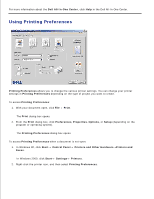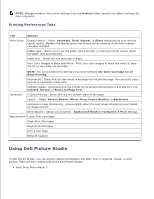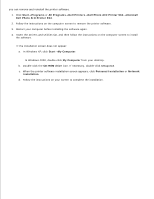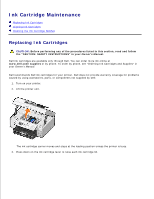Dell 964 User's Guide2 - Page 83
Dell Photo AIO Printer 964, Dell Printers - printer driver for windows 7
 |
UPC - 940356014026
View all Dell 964 manuals
Add to My Manuals
Save this manual to your list of manuals |
Page 83 highlights
you can remove and reinstall the printer software. 1. Click Start Programs or All Programs Dell Printers Dell Photo AIO Printer 964 Uninstall Dell Photo AIO Printer 964. 2. Follow the instructions on the computer screen to remove the printer software. 3. Restart your computer before installing the software again. 4. Insert the Drivers and Utilities CD, and then follow the instructions on the computer screen to install the software. If the installation screen does not appear: a. In Windows XP, click Start My Computer. In Windows 2000, double-click My Computer from your desktop. b. Double-click the CD-ROM drive icon. If necessary, double-click setup.exe. c. When the printer software installation screen appears, click Personal Installation or Network Installation. d. Follow the instructions on your screen to complete the installation.